Want to learn how to create a Wikipedia page? You’re in the right place! With NetReputation, you can create your own page on Wikipedia.
What is Wikipedia?
Launched in 2001, Wikipedia has grown to become an incredible resource for people around the world. Billed as the largest free online encyclopedia, the site now provides information to nearly 500 million users every month. It was originally conceived to gather the world’s information in a single location and in the public domain.
Each user has the opportunity to create his or her own Wikipedia article, edit other articles, and provide input on improving the information contained on the platform. The first Wikipedia article appeared in 2001, two days after the launch. Wikipedia just celebrated its 20th anniversary in 2021.
Worldwide reach is only one aspect of the platform. The English Wikipedia is only one of hundreds of language-specific versions. User generated content has been translated into 323 languages, allowing nearly anyone from almost anywhere to have the world’s information at their fingertips.
Wikipedia articles follow a generalized format based on the type of information the page provides to readers. One of the core concepts behind these Wikipedia pages is that they offer reliable sources, significant coverage, and independent secondary sources linked within and externally to the article. Sources can include:
- Media files
- Hyperlinks to academic journals
- Published sources
- Fact checking sites
- Books published about a given topic
- Original research
- Links to other reference sources and pages
These linked resources help even those with only a limited knowledge gain understanding of a given topic. Linking legitimate sources to each article gives readers the ability to learn even more as they navigate across the platform and onto other sites.
Savvy users of the platform know that incorporating a wide range of media types can improve visibility even more. Be sure to include images, infographics, and more to bring your story to life.
Why Do You Need a Wikipedia Page?
It’s nice to know a little more about the Wikipedia process. But do businesses really need a page? And what does a Wiki page do for you?
There are a few answers to these questions, and they revolve around access and visibility.
Wikipedia is one of the most visited websites in the world. Having a page on the site makes it easier for clients or customers to find you and information about your business.
In addition to generating more traffic to your business, a Wikipedia listing is invaluable for search engine optimization (SEO). Your Wikipedia page links back to your business website. In turn, that page directs traffic from Wikipedia directly to your site and raises its value in search results.
In other words, more people find your business website when you have a Wikipedia article too.
Your Wikipedia article also makes information about your business more available. It answers questions people might have and provides value before they even interact with your business directly.
This added value translates to a better brand presence, more customer loyalty and higher sales.
Should I Create My Own Wikipedia Page?
In today’s highly connected digital world, individuals and businesses rely on the information available about them to build and support an online reputation. Consumers increasingly turn to the web for details about people and companies before making purchasing decisions; having a robust web presence can spell the difference between success and failure.
Having your own Wikipedia page allows you to share information with others in an easy-to-read and accessible format. These articles typically appear high in search results pages as well, helping you to stand out. As a business owner, you know that revenue and business growth are dependent on developing a steady stream of new customers.
With the improved visibility available by leveraging the power of Wikipedia, you will be well on your way to expanding your business footprint.
A Wikipedia article gives you a platform with which to share valuable details with readers, some of whom may become customers after reading about your business. With this platform, you can:
- Tell your story.
- Share your history.
- Announce developments and milestones.
- Create a unique voice that supplements your existing web presence.
With so many potential benefits awaiting you, creating your first page on Wikipedia is one proven way to differentiate yourself from your competitors. Take advantage of the awesome online visibility boost of the world’s largest and most comprehensive online encyclopedia by getting started with the step-by-step page creation tips below.
You can also let NetReputation create your Wikipedia page – just click here to get started.
Wikipedia and Search Engine Visibility
Every new article (“wiki page”) is indexed quickly by the major search engines like Google, Yahoo, and Bing. Because the online encyclopedia platform contains millions of individual pages and is linked to millions of reliable sources by Wiki editors, the search engines interpret information on the site as trustworthy.
The hyperlinks to notable sources are analyzed by search engine algorithms, along with hundreds of other aspects like similar information on other pages or contained in Wikipedia’s content. These aspects ultimately help the search engine determine the appropriate ranking of a given page. An existing article that is updated by one of the platform’s user/editors is also reindexed rapidly, helping it to rank in search engine results pages (SERPs) quickly.
In a matter of days or weeks, your efforts will be rewarded by better rankings and more information for your customers — existing and potential — to discover. After all, don’t you want to stand out apart from your industry competition? With Wikipedia, you have an incredible resource to take your business to the next level right at your fingertips.
How To Create A Wikipedia Page
If you’re an online user, you may have noticed that most Google searches will usually lead to their connected Wikipedia pages. Wikipedia business listings are usually situated towards the top of the search engine results page (SERP).
This makes most people want to create a new Wikipedia page for their company, which could be a good idea. Article creation is relatively straightforward and can give your company the ability to share details about products, services, workplace culture, and history. Each of these attributes is part of your online reputation.
An article or page on the platform could mean instant visibility and an additional reputation boost for your business. What’s more: Wikipedia pages educate users on what your company does and how you do it. Think of your Wiki article as an extension of your website and your related web properties, representing yet another potential source for others to discover information about you.
Wikipedia is a highly trusted source for consumers and although the website content is moderated by a volunteer editor team, Wikipedia does a superb job at making sure the published information is indeed factual and accurate.
Request a Free Consultation
If the process of how to create a Wikipedia page seems very complicated, don’t worry… We’ve provided a step-by-step guide for you.
We know that terms like Wikipedia home page, sandbox, or search box can be a bit confusing for any newbie that’s why we want to simplify this process for you.
After reading our post, you will be able to quickly create, edit, and publish your business’s new Wikipedia page for the whole world to see.
1. Wikipedia Account Creation
Make sure you have signed up for an account on Wikipedia before you begin creating new pages.
Why is this step so important? Because Wikipedia tracks your IP address to limit the amount of false information being published. Articles written on the platform must meet certain guidelines and must link to reliable sources as well as independent sources. Because the articles serve as a primary sources once they are created, the platform imposes these guidelines as a quality control step.
Having a registered Wikipedia account provides higher quality information about your business and can gain the trust of consumers. This alone should be enough reason for you to start creating a business page right away.
As for how to start creating your own page, proceed by clicking on create account, located on the top right corner of the platform. You can create pages to suit your company or individual needs, provided they meet the editorial guidelines and formatting of the site. You can even add to existing pages or contribute to a user page with your account.
2. Develop a Reputation with Wikipedia
Jumping ahead, if you want to know how to create a Wikipedia page, you should begin with some small edits to prove that you are a serious user. Editing content is also a good way to become familiar with the tools, the format, and the platform guidelines before you are ready to tackle creation of your pages.
After having contributed with around 10 edits (that stick) and your account is older than four days, you will usually get promoted to a verified Wikipedia editor.
This means your edits are confirmed without moderation. The more practical edits Wikipedia can see from your account, you are less likely to have your page questioned or deleted. Wikipedia provides a useful visual editor to make the page editing process that much easier. And, helpful tips are available from other users around the world.
Having your edits questioned — or deleted — is the last thing you need after going through all the effort or creating a registered user profile. By adhering to the guidelines and by contributing useful content in the form of edits, you are building trust within the Wiki community.
3. Making Edits to Wikipedia Pages
To make edits, go to ‘edit this page’ tab at the top of the page.
For editing inspiration, for your first article, search Wikipedia for topics that you are knowledgeable in. Alternatively, you can use the talk page to get some inspiration too. The talk page is used by Wikipedia editors to discuss ideas and things that can be done.
Aim to write about topics that have low amounts of moderators or have spiked high in inactivity.
The goal in editing existing pages or articles is to improve Wikipedia for all users. Articles on the site are in a continual state of improvement as editors refine language, add details, and provide website links to additional resources. Ultimately, your work helps Wikipedia become an even more valuable resource for the millions of people who use it every day.
4. Determine The Content You Will Post on Your Wikipedia Page
When thinking about how to create a Wikipedia page keep in mind that Wikipedia is a professional forum and each Wiki page is designed to be a reliable source of information.
When users search for the desired keywords or topics, they trust the article they are reading to supply them with the correct answers.
Remember this as you publish content on your page and when you create your table of contents. Do not publish something that “sounds” good — an article should not stand in for press releases or advertising outlets — but publish facts and information you think your readers might want to know.
Also, you should decide what angle you are going to follow when making a page for your company.
Bear in mind, Wikipedia always features routine checks to see whether or not your new article gets approved – therefore your new page should be original and of high quality. Other editors may have input that helps you refine your information. Remember as a newer user, Wikipedia states that the information you add may be moderated, revised, or deleted if it does not meet published standards.
Try to add information that is distinct for your company alone, such as competitive advantages, service/product offerings or case studies. Here, you have the ability to tell your story and to build your brand in a distinctive and resonant way.
The goal is to make your information page as personable as possible.
If you simply post generic content, customers will either ignore it or search third-party sites with more content than yours.
Another tip when creating your page is to follow the red links. A red link is a link on Wikipedia which has not been created yet.
5. Research Your Industry & Topics on Wikipedia
To be 100% positive that your work is original and not a recreation, look it up on Wikipedia.
Make sure you are adding fresh content by visiting the search bar in the right-hand corner at the top of the page.
Type in your company’s name, for example, ‘NetReputation‘, and check what pops up. If nothing shows, you can start creating your page.
The odds are that if your company’s name is unique, it will prompt you with “no results”, which is good. This allows you to choose the name of the page and publish all types of pertinent information in regards to your business.
Another upside to this is that if users were to search for you, you would show up at the top.
Making your Wikipedia page easy to find should be one of your primary goals. This further reinforces the positive reputation you need in order for your company to grow.
6. Wikipedia Page Creation
Now let’s dive into the fun stuff… how to create a new Wikipedia page.
Look for the link saying ‘ask for the page to be created.’ On the platform, quotation marks in the links are omitted. From here, you will discover all options in order to create your own Wikipedia page. Articles run the range from informative to revealing and everywhere in between. Be creative, tell your story, and share the details that make your company special in your given industry. With these tips, it is all but assured that you will stand out in online search and on the website encyclopedia itself.
Also, don’t forget to include reference sources for any information you feel your readers should have access to. Each article is typically linked with several outside resources, giving your readers access to even more information that answers their queries.
7. Visit Wikipedia Articles Wizard
After clicking the link which requests a new page be created, Wikipedia will take you to a new page where you will be prompted with essential warnings and directions from Wikipedia directly.
It is important that you read the terms thoroughly before building out your article on the site. Wikipedia states that all registered users must adhere to published guidelines and codes of conduct. Any links included in the article must also follow the notability guidelines. This allows other Wikipedia editors to verify reliable, independent sources.
To create your page, you must click on the Wikipedia Article Wizard in the upper right-hand corner listed above any recently published articles’ subheadings. Articles created with the help of Wiki’s tools are easy to produce and edit.
8. Wikipedia Wizard & Sandbox
By clicking on the Wizard link, you will be prompted with 2 choices – you can either select to immediately start creating the page or you can practice your editing skills within something that Wikipedia calls their “Sandbox”.
Wikipedia’s sandbox is where you can learn to manipulate information without accidentally deleting existing content. In simple terms, this area is great for experimentation and learning.
For writing your page, you’ll either write your draft in your device’s text editor or write directly within the Article Wizard of Wikipedia.
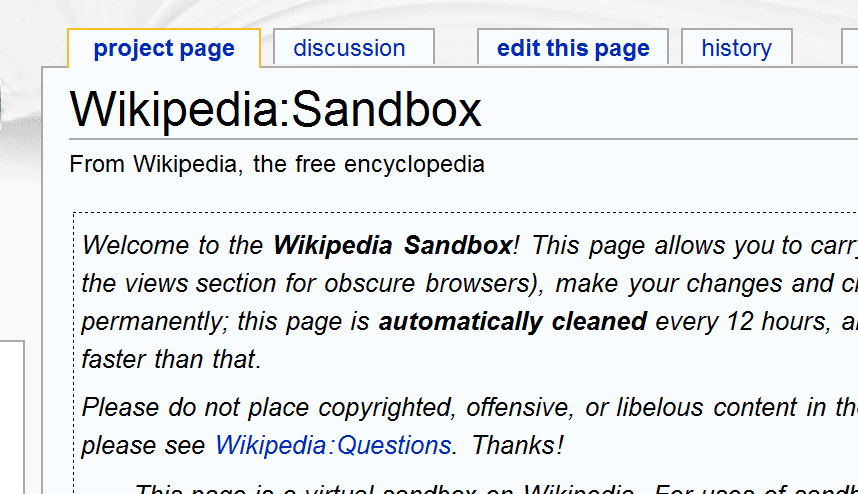
If you want to also add pictures or videos to your page, which we recommend, you can use Wikimedia Commons, a repository of free images, sound, and other multimedia files. Articles containing these content formats tend to perform better in search algorithm rankings. This technique is an essential component of improving your brand visibility.
9. Wikipedia Citation References
The numbers you see besides Wikipedia texts reference the links from where the data came from.
But keep in mind that as you create your page and add reference hyperlinks within the text body. You must also include citations, including any third party sites that have ever given you a backlink. Every website should be noted in the text and in the footer where additional resources can be located by readers.
Citations provide your Wikipedia page credibility and tell the readers to trust the data offered on your page.
10. Page Submission for Review by Wikipedia
Once you have finished editing your page, submit your page for review.
After that, Wikipedia will check your article and determine if it’s worthy of publication.
Once you pass this check, your articles become a legitimate Wikipedia page. Congratulations! You are now the proud creator of your own article or articles on the platform.
At first, it will seem that you get no traffic at all on your article. That is why it is so important to consistently update your Wikipedia content. Even minor changes like swapping out words for synonyms can improve authority.
You need to monitor and update your page on a regular basis.
Constant updates create a sense of trust amongst your readers. This in turn can lead them to believe that your information is always up to date. These updates send signals to the major search engines, which are always seeking the best information to answer user queries. Every time you create a page or edit existing content, these signals help Google interpret the value of your article.
What If I Make a Fake Wikipedia Page?
If you think you can get away with creating a fake Wikipedia page, think again.
Some people and businesses think they can create a fake Wikipedia page and take advantage of their backlinks. However, Wikipedia is very good at mitigating fake article creation on their site.
Wikipedia puts a lot of effort and resources into reviewing new pages for fake, incorrect, or misleading content. Since all of the info on the site gets peer reviewed, it’s simply not worthwhile or beneficial to make fake Wikipedia pages.
The Role of Wikipedia Editors in Page Creation
Don’t believe that once your article is up that your job is over.
As stated earlier, make sure you edit your profile regularly. A safe bet would be one or two minor edits per week.
In this digital era, it’s especially important for consumers to find the right answers to all of their questions. Even with billions of articles available on the web, there is no one website that offers answers to every question. Wikipedia however comes as close as possible.
Wikipedia is where people come to find nearly everything. People search for everything from how to fry an egg to how to become a CEO. The opportunities are endless.
In conclusion, if you are an information-based company Wikipedia is a must-have for you.
Knowing how to create a new Wikipedia page is a great way to increase your exposure and awareness. You can also funnel new users to your website who in turn inquire about your services.
What Is a Wikipedia Page Creation Service?
Wikipedia creation services provide a professional means for creating Wikipedia articles for your brand or business. Have you ever wondered who makes the Wiki pages you have browsed over the years?
Wikipedia has an internal system where verified users create, edit and maintain the articles that are visible to the public. Every article on the site was originally written by one of these verified members, and reaching that status is not entirely easy.
If you want a Wikipedia page for yourself or your business, you need access to a verified Wikipedia editor. Companies that provide a Wikipedia page creation service are verified and qualified to make the page. They create the article so that your business has the listing. NetReputation’s Wikipedia page creation services are an effective and affordable way for you to get a quality Wikipedia page made for yourself or your business interests.
Need Help with Creating Your Wikipedia Page?
NetReputation is a trusted resource for individuals and business owners who want to take charge of their online reputations. Our team of experts can help you build your brand or restore a damaged reputation online. Fill out the form below so we can create your Wikipedia article or page.

