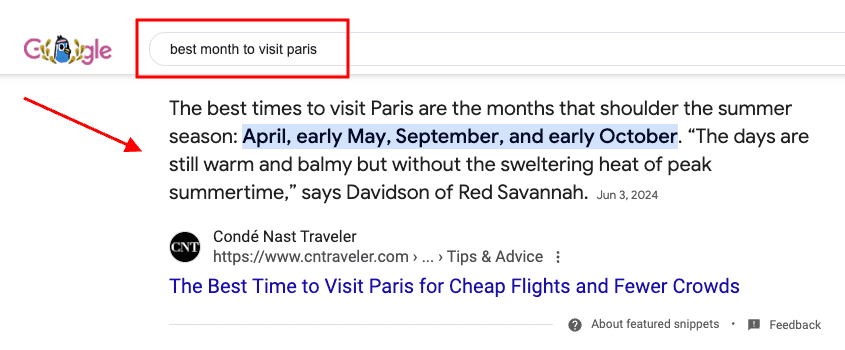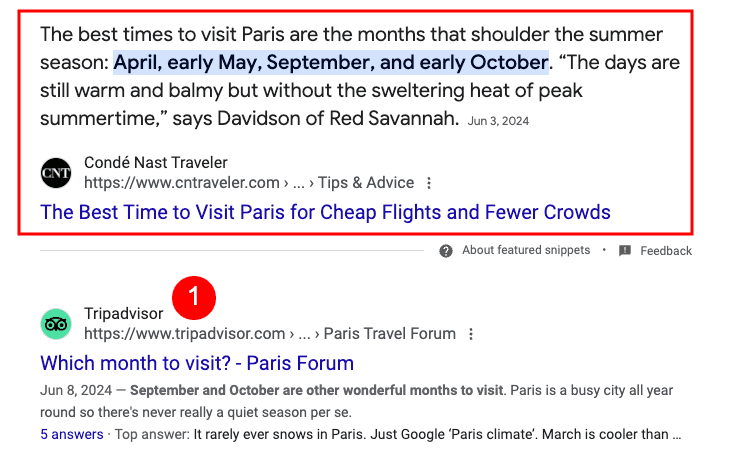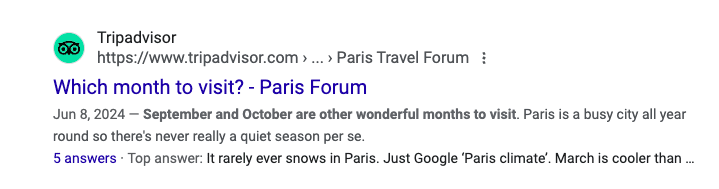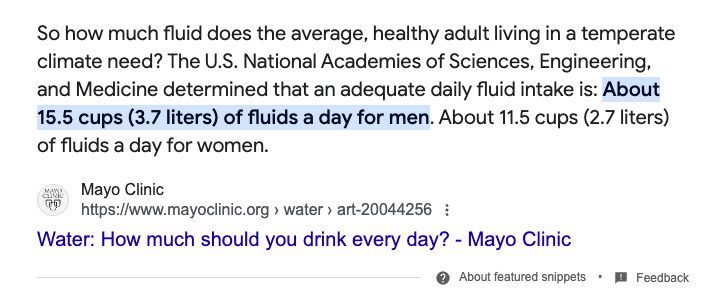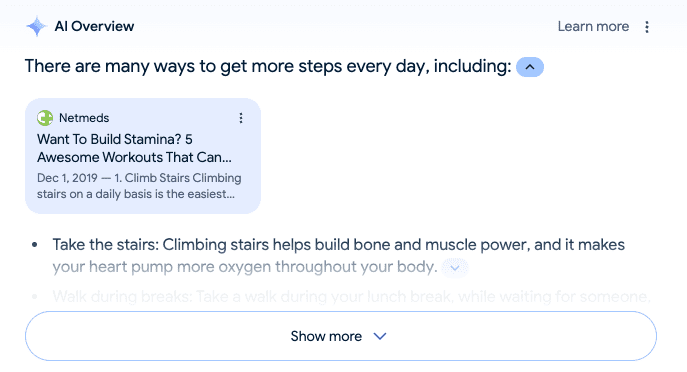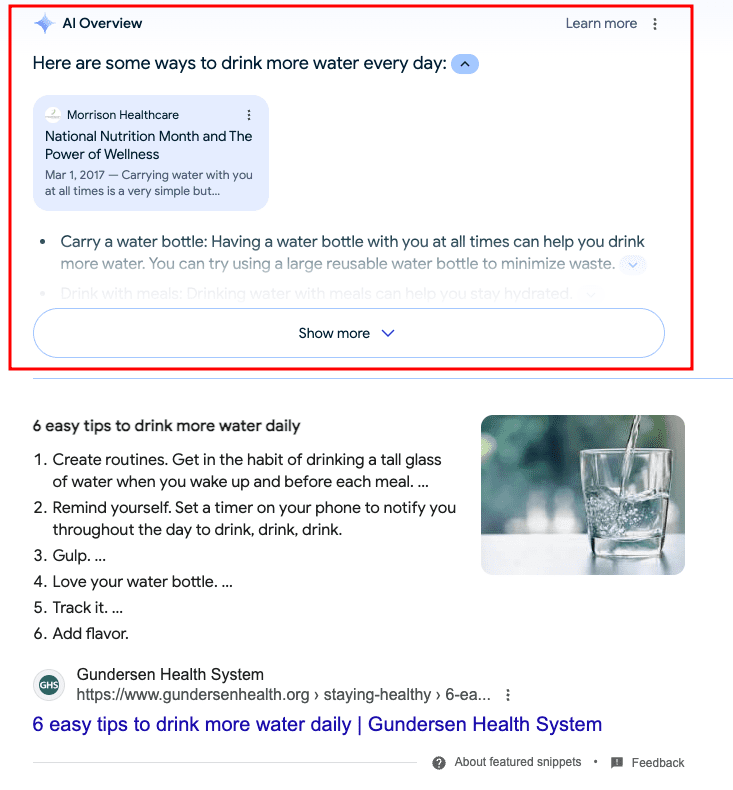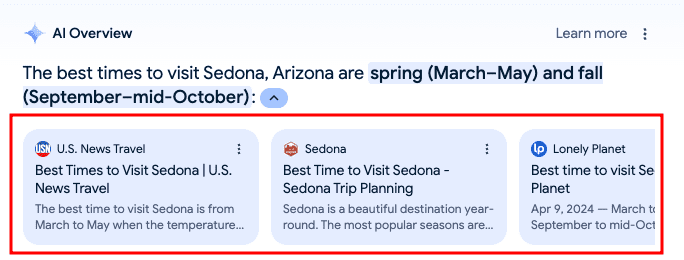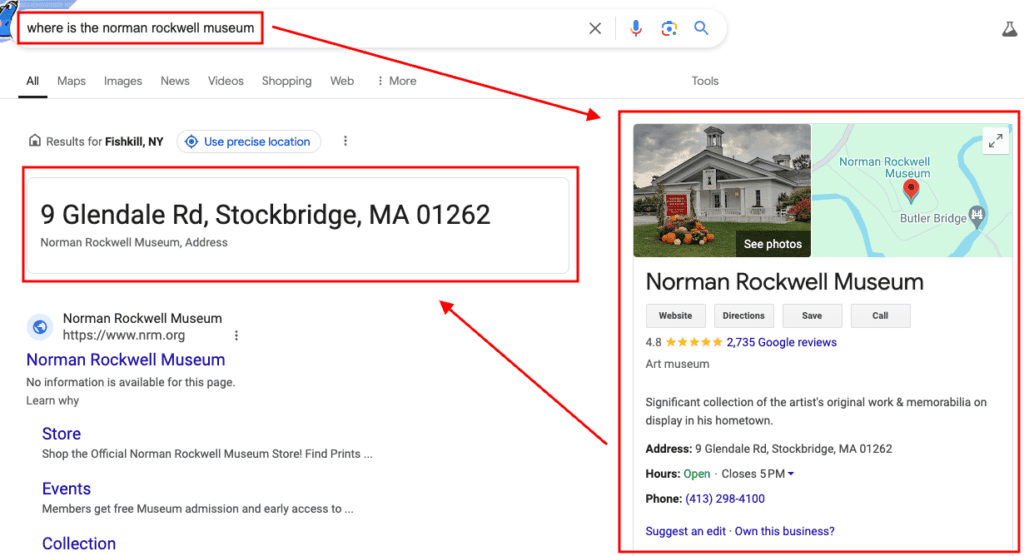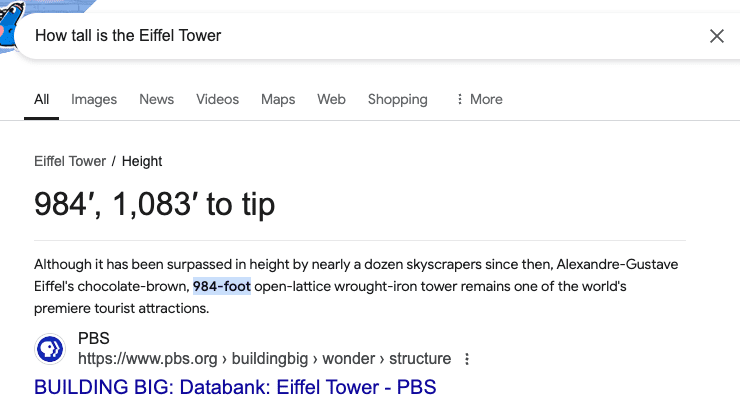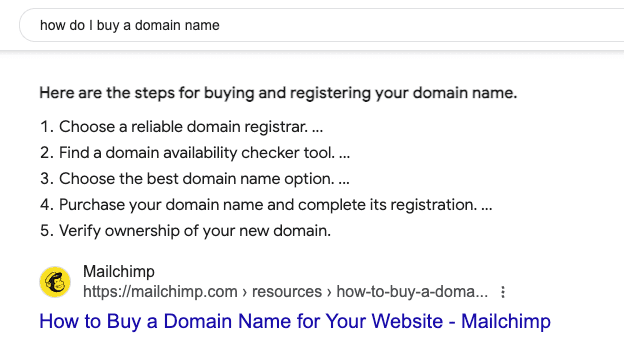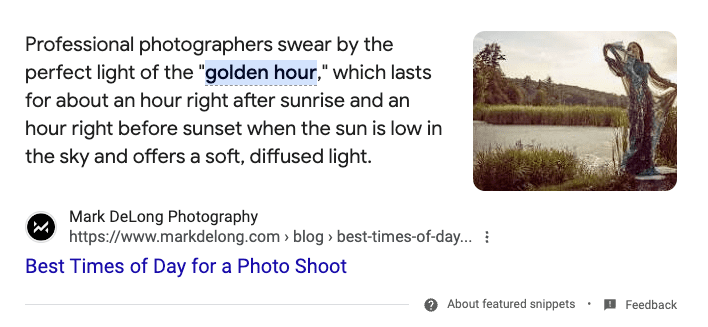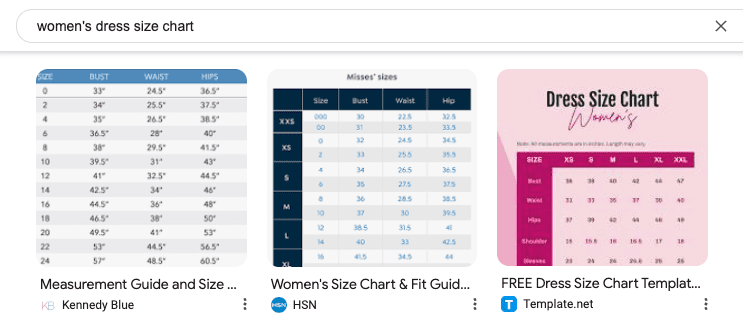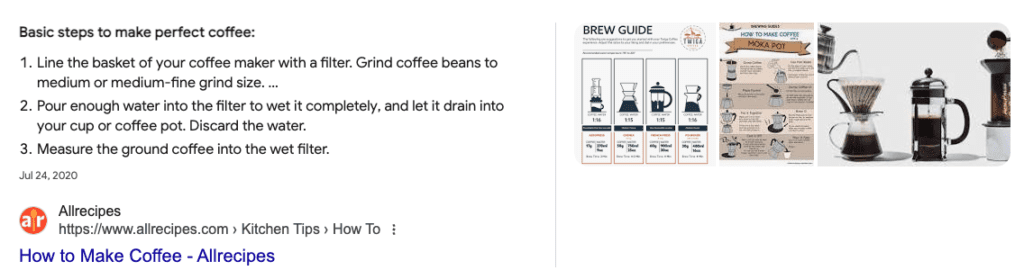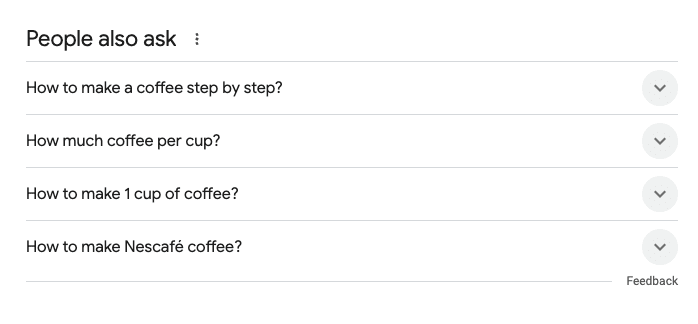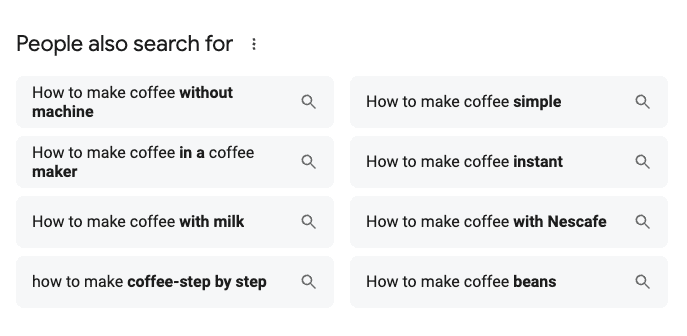This article discusses position zero in Google and talks about creating content that ranks highly in the SERPs.
In the world of search engine optimization, achieving the top spot in Google is always the priority.
But what is the top spot? It’s actually not position No. 1 — it’s position zero.
Sometimes, Google puts a featured snippet above the top search result. This is a small text excerpt from a web page that either (a) answers the query so satisfyingly that the user doesn’t have to look further or (b) encourages the user to click the result to learn more.
Achieving a position zero ranking can mean that your web page is referred to and viewed more than other results, even those in the top 10.
In this article, we’re going to explain the different types of featured snippets, how they compare to the new Google AI Overview, and how to optimize your content to snag that coveted top spot.
To speak with a content and online reputation expert right away, call us at 844-461-3632 or fill out the contact form below.
Request a Free Consultation
What Is Position Zero?
Position zero, which is usually referred to as the featured snippet by Google, is the spot above the highest-ranking regular search result.
A typical Google search result has the following information in this order:
- Website name
- URL
- Linked web page title
- 2-line excerpt
A featured snippet flips the order of the result to put the most pertinent information first and expand on it:
- 4-line excerpt
- Website name
- URL
- Linked web page title
When the user clicks the web page link, they’ll go directly to the part of the article included in the featured snippet.
Why does Google provide featured snippets? Search engines always want the user to find what they’re looking for as fast and thoroughly as possible. For many searches, a featured snippet is the quickest way to deliver the information that satisfies the query.
Keep in mind that you won’t see a featured snippet for every search. And if you search for the same query twice in a row, oftentimes, you’ll notice that the featured snippet only appears the first time.
For help with SEO to improve your online reputation, contact us at 844-461-3632.
Featured Snippets vs. AI Overviews
On a regular featured snippet, the text is pulled directly from the web page being linked to. It’s not rewritten by Google or specifically designed for the search engine results page (SERP) page in some way.
This is different from the new Google AI Overviews, which create fresh content based on relevant search results for the query.
This is how Google puts it: “AI Overviews use generative AI, which is a type of artificial intelligence that learns patterns and structures from the data it is trained on and uses that to create something new.”
Sometimes, like in the example below, you’ll see an AI Overview followed by a featured snippet.
Whether or not there’s a featured snippet on the SERP, if the query returns an AI Overview, it’ll always be at the top, which means it claims position zero.
If the query has an AI Overview, you can still get some attention to your page if it’s featured in the links carousel:
These featured pages get seen before the other results on the SERP and they’re more likely to get clicks.
Featured Snippets vs. Knowledge Panels
A Google knowledge panel is info that’s pulled from the Knowledge Graph.
The Knowledge Graph compiles facts about people, places and things to display key information a user may want. The panel appears on the right side of the SERP, while a brief excerpt from it may show up at the top.
While knowledge panel data may take position zero on some SERPs, it’s different from a featured snipped because the info is usually much more straightforward.
In the example above, you can see that the knowledge panel info has position zero, while the featured snippet is next.
Why Is Ranking in Position Zero Important?
There are a lot of reasons why getting the coveted position zero is beneficial. Here’s why:
More People Will See Your Content
Position zero content is set apart from other search results, which means more people will see it — and some people won’t even bother scrolling down if they get what they want.
Google May Improve Your Organic Ranking
It’s possible that once Google has deemed your content important enough for position zero, it’ll favor your other web pages, too. This can improve your ranking on the SERPs and increase organic traffic to your site.
Position Zero Links Get Clicks
When your content takes the top position on a SERP, more people are likely to click it. Improving your CTR can lead to better rankings, more conversions and increased sales.
Users Will Trust Your Website
Almost all of the time, Google’s featured snippets are high-quality and reliable, and users have come to view them as authoritative, trustworthy sources. By having your content displayed in position zero, users will think highly of your brand.
For help building or repairing your online reputation with SEO and content strategies, contact us at 844-461-3632 today.
What Are the Different Types of Featured Snippets?
There are several different types of featured snippet layouts. The one you’ll see for your query will depend on how Google decides to present the information.
The type of featured snippet chosen usually displays the info in the most sensical way possible. For example, if you ask Google about the steps to take for a certain process, the featured snippet will have bullet point steps. If you want to find out a price comparison, the featured snippet might have a price comparison table.
Let’s go over the different types of featured snippets.
List Snippets
A list snippet breaks down a process into steps using bullet points or numbers.
Paragraph Snippets
A paragraph snippet answers a search query in about four lines of text.
Table and Video Snippets
It’s difficult to get Google to generate a table or video snippet. Even queries that you think would lead to them — like “women’s dress size chart” — come up with either no featured snippet or a different type of result in position zero, like an AI Overview, image results or full-length videos that relate to the topic.
When you are able to get one, a table snippet is a chart that segments information for organizational or informational purposes. A video snippet is a segment of a video that specifically answers the query.
Multimedia Snippets
Sometimes, a featured snippet will combine a few types of results. In the example above, searching for “how to brew coffee” returns a list snippet and a few how-to images to the right of it.
How Can My Content Rank at Position Zero?
For Google to consider using your content as a featured snippet, it has to meet their content policies. In general, that means it can’t include deceptive, hateful or violent information.
Aside from that, these best practices will help your content reach position zero or get a featured snippet.
Include FAQ In Your Content
Whether you phrase a header like a FAQ or you put a dedicated section at the end of your article for FAQ, make sure you include queries that people search for. The closer you can get to the exact wording of a user query, the better.
An easy way to figure out what FAQ to use is to look at the “People also ask” and “People also search for” sections on a SERP.
For example, if we Google “how to make coffee,” this is what the PAA section looks like:
And this is what the “People also search for” section looks like:
Based on the queries in these sections, we could add the following headers or FAQ to an article about how to make coffee:
- How much coffee per cup?
- How to make 1 cup of coffee
- How do you make Nescafe coffee?
- How to make coffee with milk
- How to make coffee in a coffee maker
By wording the FAQ exactly how they’re worded in these sections, or very close to it, you have a better chance of getting position zero. Especially if you follow the next piece of advice…
Phrase the Answer Like the Question
By phrasing the first part of your answer like the FAQ, search engines will know that your content specifically references what the user is searching for, making it more likely that your answer will get chosen for a featured snippet.
For example, if you’re writing an answer to “how to make coffee with milk,” the answer should begin with, “To make coffee with milk…” This way, Google knows your content is directly addressing the query.
Optimize for the Type of Featured Snippet You Want
Since there are different types of featured snippets, there are different ways to optimize for them. Here are some best practices to follow:
- List Snippets: Follow a keyword-rich header with a bullet point or numbered list, and skip an introductory paragraph — go directly to the list. Also, keep each point succinct so Google can get all the info into the featured snippet section.
- Paragraph Snippets: Follow the advice in the sections above, and keep your answers between 40 and 60 words. Trim the fat so that the answers are concise, clear and to the point.
- Table Snippets: Add an HTML table to your content. Or, since table snippets aren’t very common, you can create an image with a table and optimize its alt text to help it rank.
- Video Snippets: Optimizing the text for your video can help it get position zero. The title, description and transcript should be clear and include your keywords and phrases.
While there’s no guarantee that your content will get a featured snippet, following these tips will put you in the best position possible.
Can I Replace an Existing Featured Snippet?
Yes, it’s possible to replace a featured snippet in Google. The same goes for the AI Overview links. You can do this by purposely crafting your content to be better than what’s there.
Search for your query, and then analyze the position zero result. Following its format, create new content that’s an improvement on the existing content.
That may mean getting directly to the point faster, writing higher-quality content, or providing a more factual answer.
Achieve Position Zero With Our Help
Ranking on the first page of search engine results isn’t enough for a lot of brands. Instead of simply being present on the first results page or even in the top 10, achieving position zero is the true goal.
Getting featured snippets for your content, especially if the snippet is in position zero (instead of being overtaken by an AI overview), can do wonders for your online reputation, website traffic and conversions.
However, a full-fledged strategy is needed to brainstorm and create content, let alone market it so it reaches your audience. Unless you have a dedicated team member or department that can write content on a regular basis, you’ll need help with the process.
Moreover, gaining position zero and being showcased in featured snippets is most beneficial if your brand has a strong reputation to back it up.
Our team of content and online reputation specialists will work with you to devise a content and marketing strategy that will place you prominently in search results, potentially getting that sought-after position zero spot.
Contact us today to discuss your brand strategy and how we can help you achieve position zero results. Call us at 844-461-3632 or fill out the contact form below.