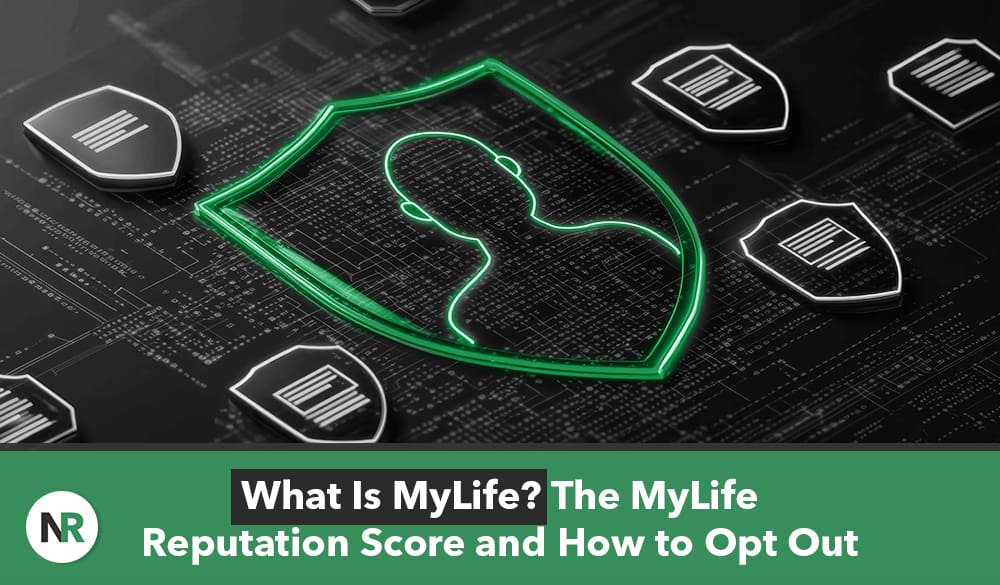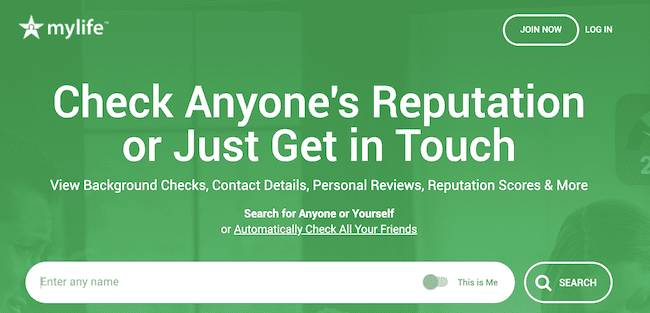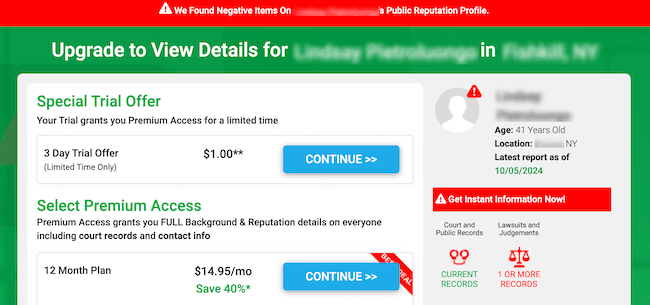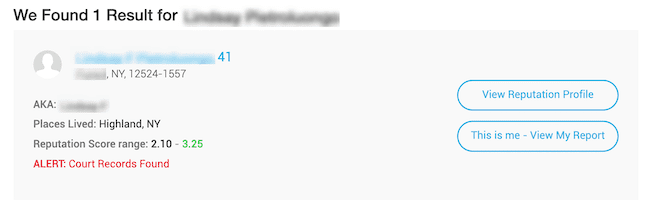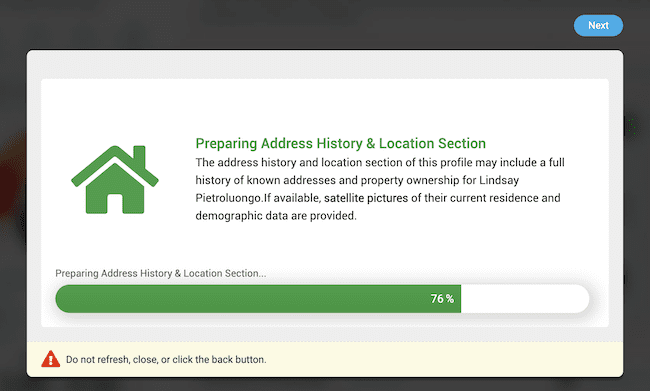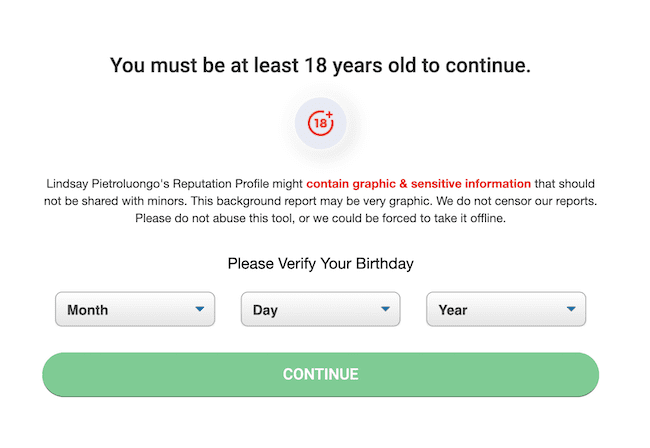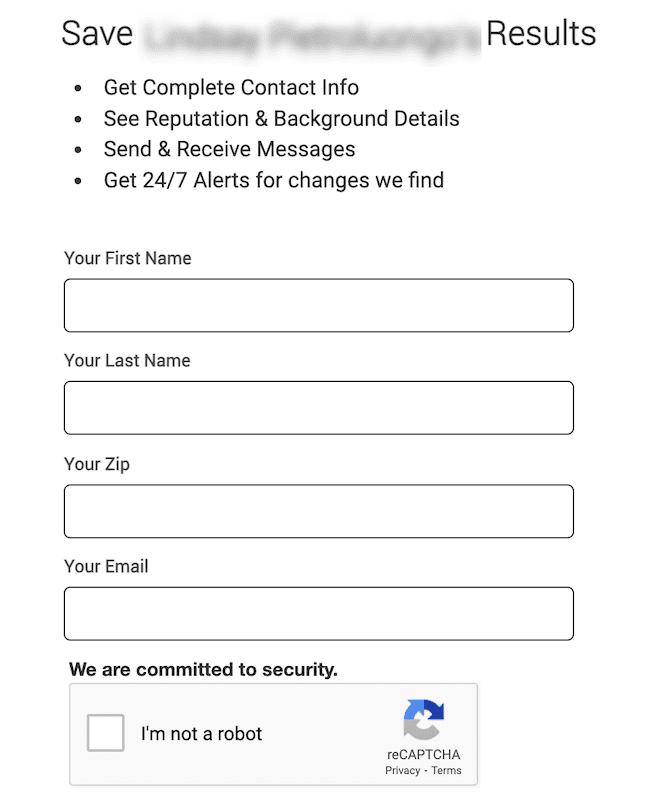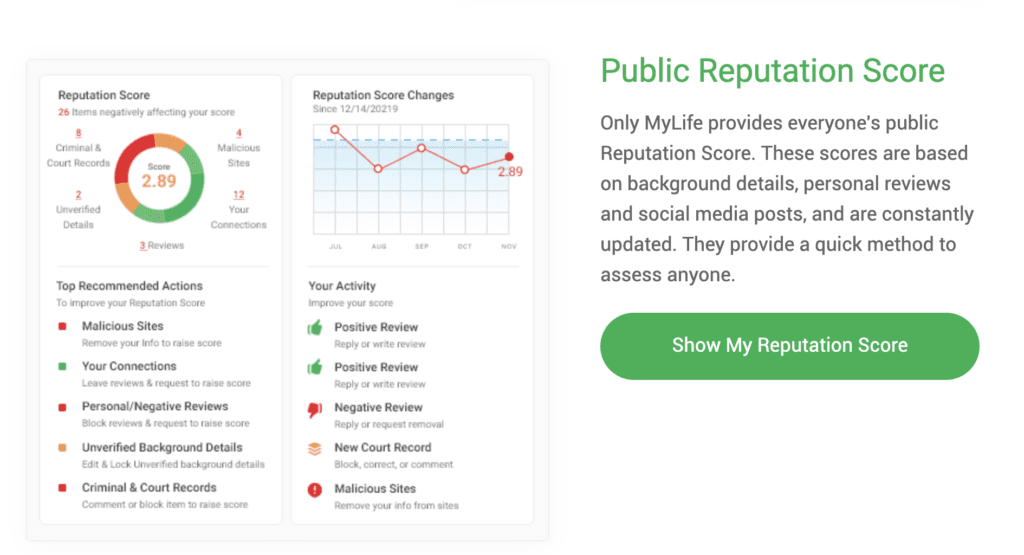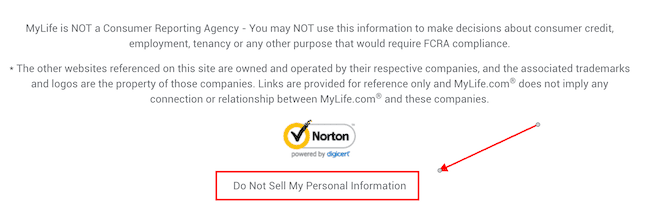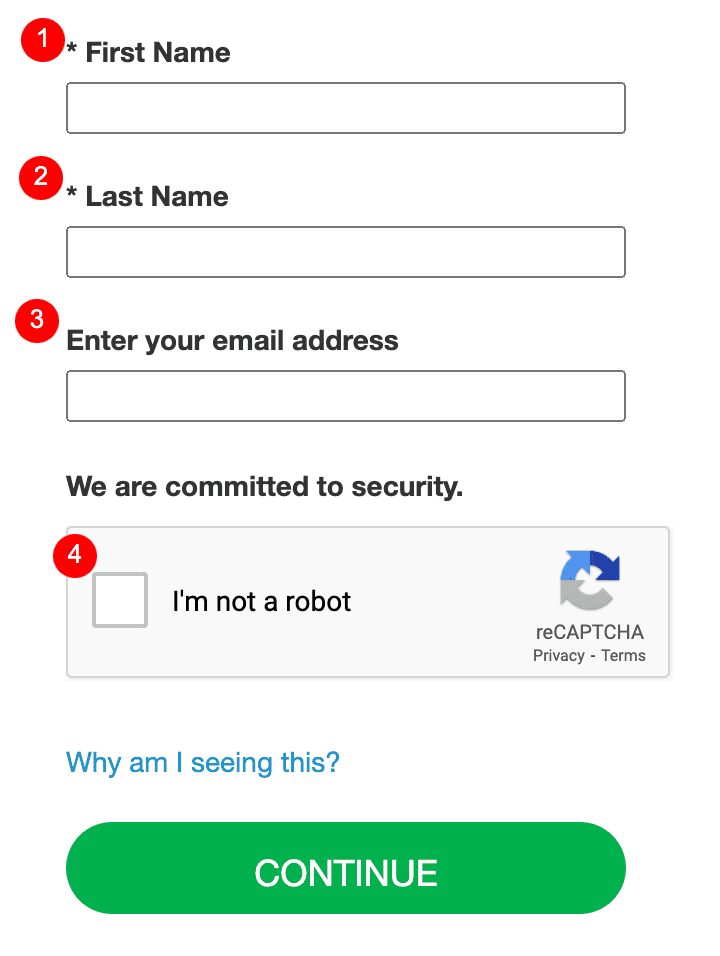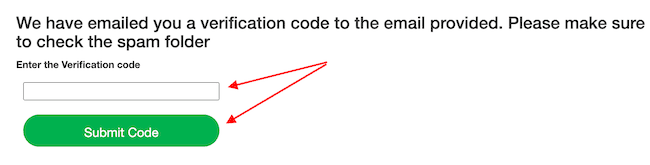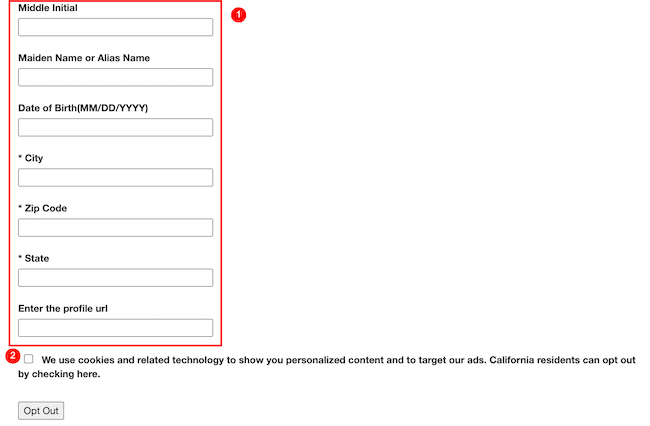This article answers the question, “What is MyLife?” and explains the site’s Reputation Score system.
The MyLife website compiles all sorts of personal information about people and makes it available with a simple online search.
One component of MyLife that sets it apart from similar data brokers and websites is the MyLife Reputation Score tool, which takes various factors into account to give a person’s reputation a numerical score.
MyLife gathers a lot of sensitive, private information about people, and it’s common for individuals to want their personal information removed from the site.
In this article, we’ll explain what MyLife is, the MyLife Reputation Score, and how to remove MyLife profile information from the site.
To speak with a content removal and online reputation expert right away, call us at 844-461-3632 or fill out the contact form below.
Request a Free Consultation
What Is MyLife?
MyLife is a data broker and people search website that lets you look for an individual’s contact and other personal information via an online search.
MyLife aggregates all sorts of public background data and personal info about a person, including:
- Background report
- Contact details
- Court records
- Criminal record
- Financial information
- Reputation score
- Reviews
- Sex offender records
When searching for someone on MyLife, the site makes it seem like there’s negative information about the person. This is done in a couple of ways.
First, the full report takes a while to load (more on that in the next section). Second, the upgrade page has red lettering and alert symbols to highlight negative content.
You won’t know about exaggerated or false claims until you gain access to the full profile. However, even suggesting that there’s negative content out there about a person can be enough to damage their reputation.
Searching for an Individual On MyLife
When you enter a person’s name into the MyLife search bar on the homepage, you’ll find basic info about that person if they’re in the public records database.
You’ll see the following:
- Full name
- Alternative name
- Age
- City, state and zip code
- Other places lived
- MyLife Reputation Score
- If court records are available
From there, you can opt to see a more detailed report. Loading the report takes some time, which is common with some data broker sites and people search sites. It’s also a tactic for building suspense and making it seem like there’s more info about the person than there might be.
Since you can click through these loading pages, it seems that MyLife uses this as a way to add dramatics and that actually loading the results can take much less time.
You have to verify your date of birth to prove that you’re at least 18 years old, which is a requirement to move forward on the site.
Then, you have to fill in your contact information — first and last name, zip code, and email address — to move to the next step.
The only way to see the full report is by paying for access, which can be as little as $1 for a 3-day trial.
What Is the MyLife Reputation Score?
The MyLife Reputation Score utilizes several factors that come together to provide a number score. MyLife Reputation Score factors include:
- Connections
- Criminal records
- Court records
- Malicious sites that have your info
- Online reviews
- Unverified details
You can see which factors are impacting your MyLife Reputation Score and whether they’re helping it or hurting it. You can also see how your MyLife Reputation Score changes over time.
Do you need help understanding your online reputation and where it stands? Call us at 844-461-3632 for a free consultation.
The MyLife Opt Out Process
You can request the removal of your information from MyLife by filling out the opt-out form. Here are the step-by-step instructions to submit an opt out request.
1. Find the correct link on the MyLife homepage.
Go to the MyLife.com homepage. Scroll all the way to the bottom of the page. Click the Do Not Sell My Personal Information link at the bottom of the footer.
2. Fill out the removal request form.
On the removal request page, enter your first name, last name and email address. Click the captcha box. When you’re done, click the green Continue button.
3. Open the verification email.
You should immediately receive an email from MyLife. If you don’t see it in your regular inbox, check your spam folder. Copy the verification code from the email and paste it into the dedicated space on the MyLife website. Click Submit Code when you’re done.
4. Fill out additional information.
After submitting the verification code, you may see a refreshed version of the removal request page. We had to re-check the captcha box.
Fill out the additional boxes that have been added with your middle initial, maiden name or alias, birthdate, city, zip code, state and URL to your MyLife profile.
Note that the only required fields are city, zip code and state.
Click the cookies checkbox, then click the Opt Out button.
5. Wait for the confirmation message.
After a few seconds, the page should update to include a green confirmation message saying your request was received.
6. Check back in 15 days.
According to the confirmation message, your personal identifying information will be removed from the MyLife data broker site 15 days after submitting the opt out request.
Check the website to see if your public records are still showing up. If you find that your information appears online, go through the removal process again or email customer care. Find contact details and primary email address for customer sypport here.
Protect Your Online Reputation
Most people won’t bother to find out if data brokers and people search sites like MyLife are posting inaccurate information or false information about you. Instead, when a website is able to provide public background data, especially when it’s one as well-known as MyLife, the user tends to believe what they see.
If your social media accounts, online reviews, public records, and other public information are creating a bad reputation for you personally or for your brand, there are online reputation management (ORM) agencies that can help.
From getting your personal details removed from background check companies to ensuring online search results for your name return positive information, our ORM team knows exactly how to repair your digital reputation.
To discuss opting out of data broker sites and rebuilding your online reputation, call our team of experts at 844-461-3632.