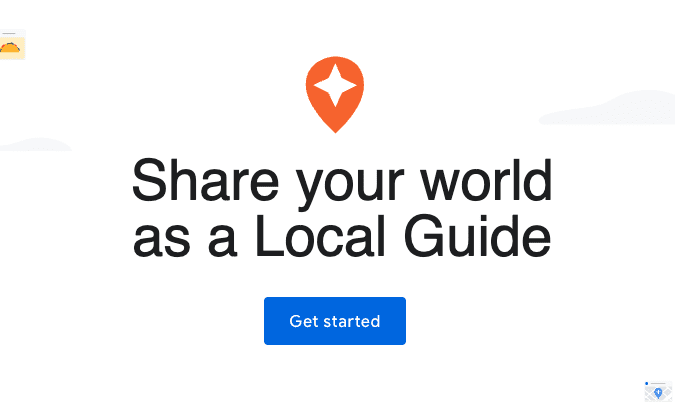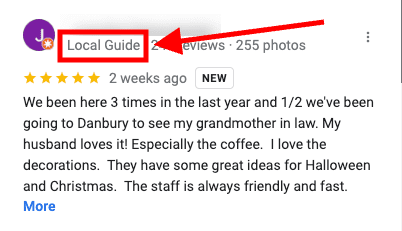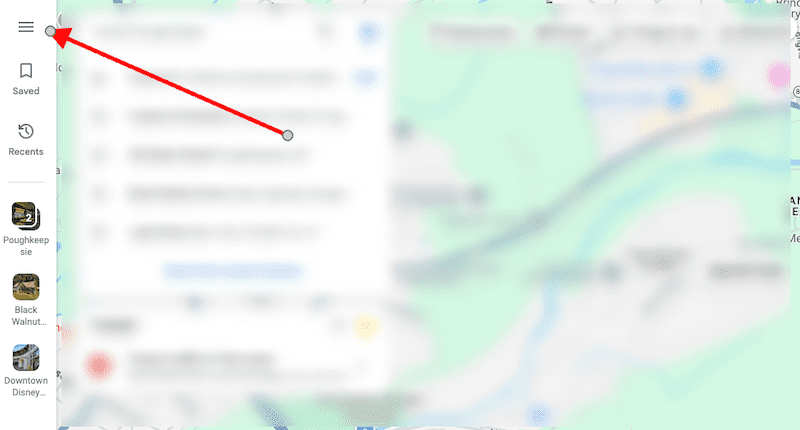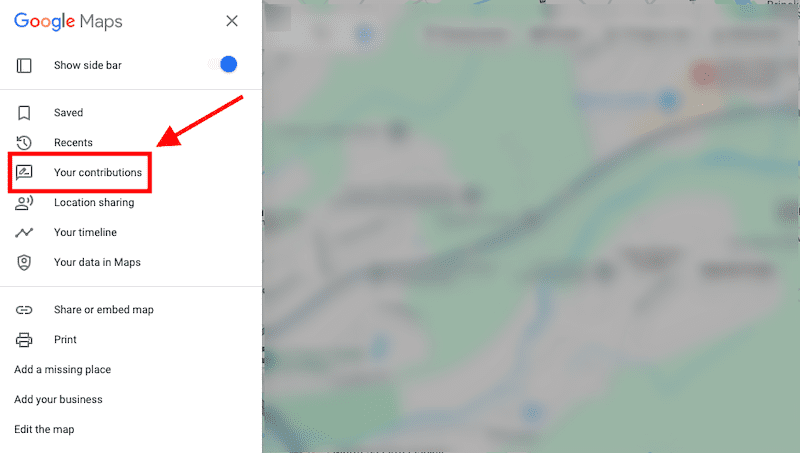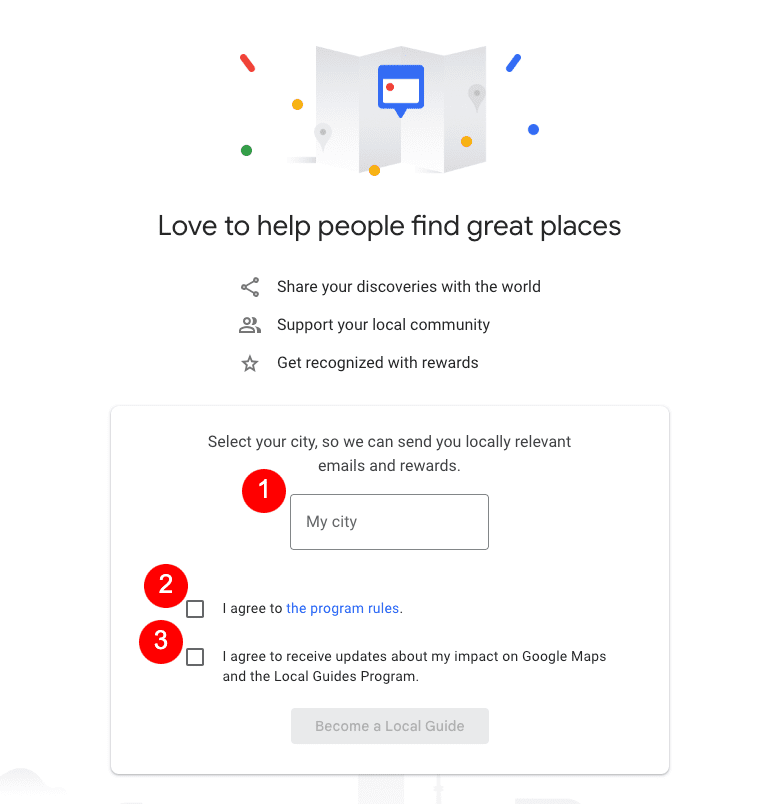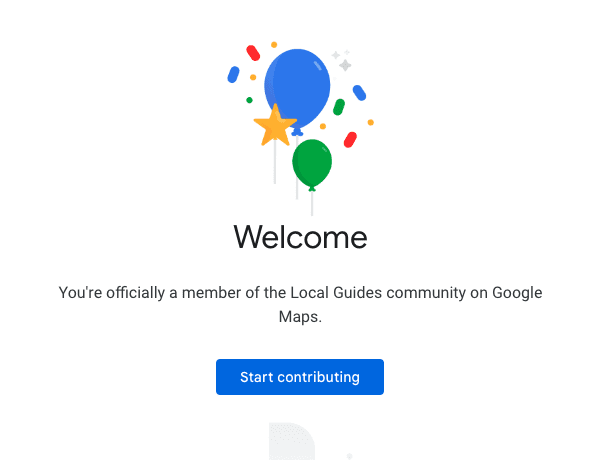This article discusses the Google Local Guide program, including how to sign up as a contributor.
The Local Guide program from Google can be an excellent tool for your business. While business pages aren’t allowed to act as Local Guides, participants with local knowledge can help your business get noticed on Google Maps and in Google Search.
The more positive activity your business has on Google, the better your SEO will be and the more customers you’ll attract.
Plus, when Local Guides leave great reviews for your business, your target audience has more credibility and trust in your company.
Whether you want to be part of the Google Local Guides program or you’re interested in how Local Guides promote your business, read on.
Do you need to speak with someone about online review management? Call us today at 844-461-3632 or fill out the form below for a free consultation.
Request a Free Consultation
What is a Local Guide in Google Reviews and Maps?
A Local Guide is a member of the Google community who contributes to Google Maps by sharing info, photos, reviews and other local knowledge that can help others find and make decisions about places. According to Google, “Millions of people rely on contributions from Local Guides to decide where to go, what to do, and how to get there.”
In case you’re unfamiliar, Google Maps is a free online map tool that lets you find places around the globe and get directions to them.
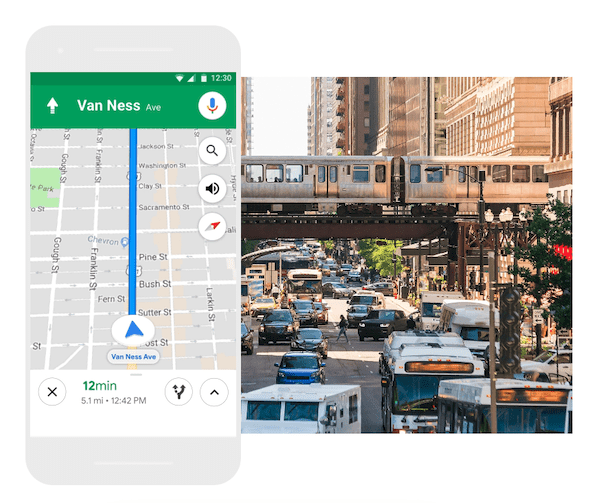
Source: Google
On top of offering regular road maps, Google Maps also has aerial, satellite and street views of many of its listed locations.
What Does a Google Local Guide Do?
Google Local Guides share a few different types of local business information on Google Maps:
- Photos and Videos: Since Local Guides are, obviously, locals, they’re able to take and share photos and videos of locations, restaurant dishes, and more.
- Q&A: Google Local Guides frequently answer questions posed by others.
- Reviews and Ratings: As trusted members of the local community, Local Guides will write reviews about different places in their area and provide ratings.
You can tell that a high-level Google Local Guide left a review or other information on Google Maps by looking for the Local Guide badge under their name. A Local Guides badge is achieved at Level 4 and helps verified feedback get noticed (more about the points system in a minute).
Google Local Guides may add or update location information on Maps for accuracy. They’ll also fact-check and verify Google Maps info.
The Google Local Guides Point System
Google Local Guides earn points for contributions. As Local Guides rack up more points, they can achieve higher levels in the program.
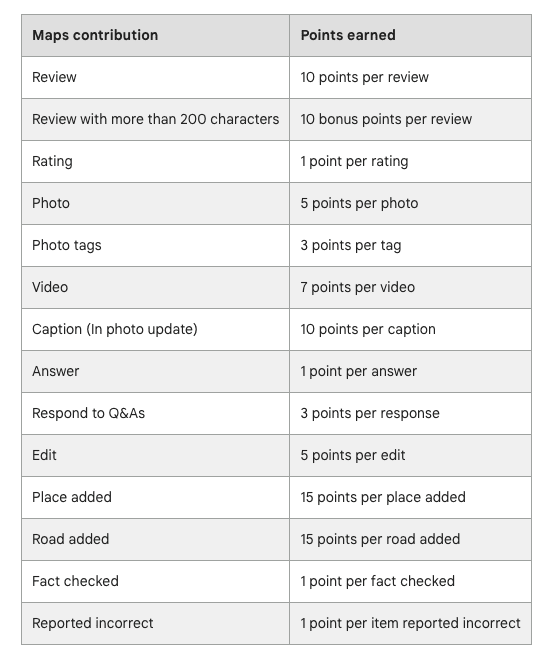
Source: Google
Benefits and rewards are unlocked as new levels are reached, such as early access to features that Google is rolling out.
If you’re part of the Google Local Guides program, you can check your level by following these steps:
1. Go to Google Maps.
2. Click the three-line menu bar on the top-left.
3. Select Your contributions from the sidebar.
If you’re not yet part of the Local Guide program, you may see a prompt asking you to sign up.
Who Can Be a Google Local Guide?
The Local Guide program is available wherever Google Maps is located, which includes 40+ countries. Here are a few important details about program requirements:
- Only individuals, not local businesses, can join the Local Guide program.
- You must have a valid Google account and meet your country’s age requirement to join the program.
- It can take Google up to 9 weeks to update your account after turning 18.
While they can’t be part of the Local Guide program, local businesses have other options for creating and maintaining a presence on Google, particularly via Google Business Profile.
Signing Up for the Google Local Guides Program
After checking that you meet the requirements, you can sign up to become a Local Guide here.
Enter your location in the designated box, click the two Agree boxes, and then click the Become a Local Guide button.
That’s it! As long as Google Maps is available in your area, you’ll see a “welcome” message, and you can start contributing.
As a Google Local Guides contributor, it’s important to adhere to Google’s policies for conduct, which you can read here.
Professional Online Reputation Management
Google’s products have a huge impact on business success and online reputation — and the same is true for individuals, too.
If your business has a presence on Google Maps, you may be thrilled with the reviews and feedback you receive from regular users and advanced Local Guides.
Or, you may be disappointed with what you read and worry that negative reviews are tarnishing your digital reputation.
You have more control over your online reputation than you think. Stop reputational damage in its tracks today by speaking with our experts. It’s never too late.
Call us at 844-461-3632 or fill out the contact form below for a free consultation.