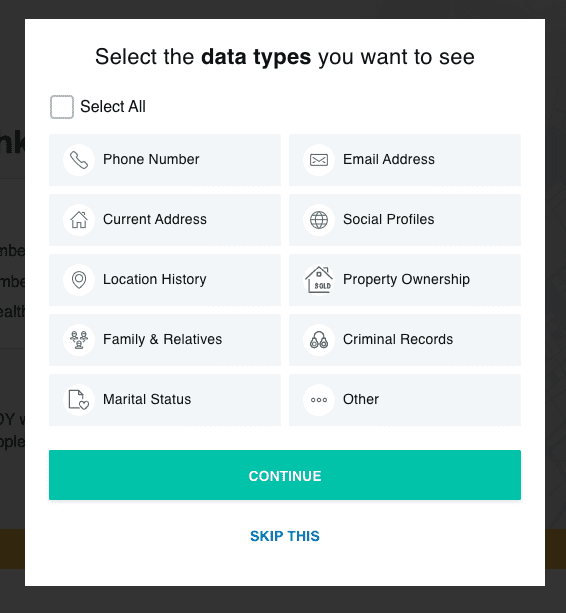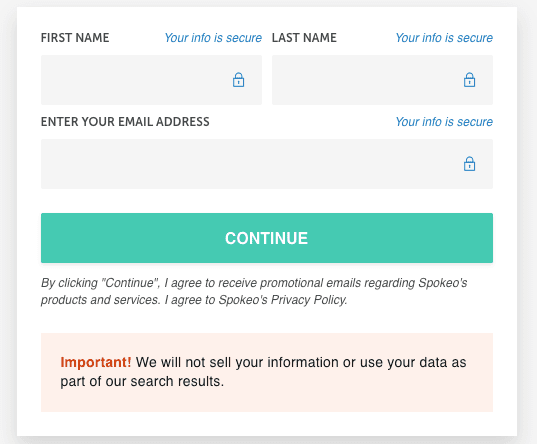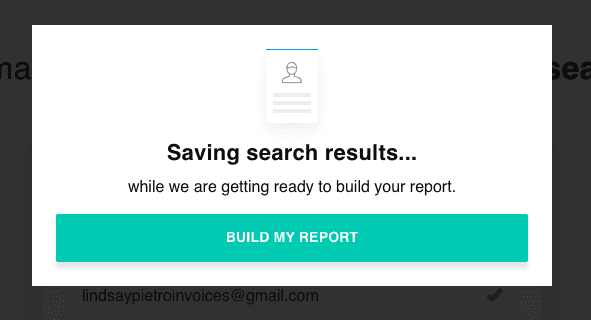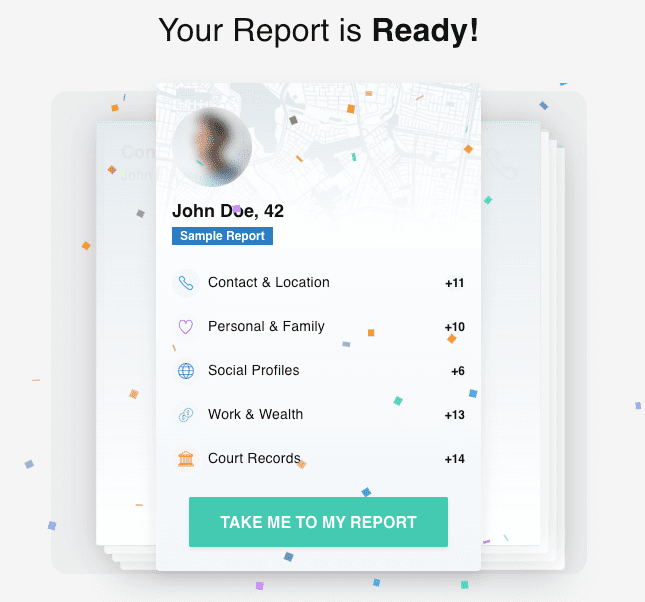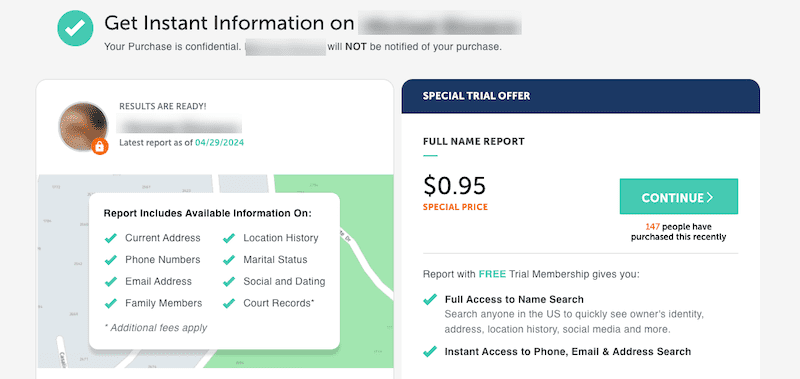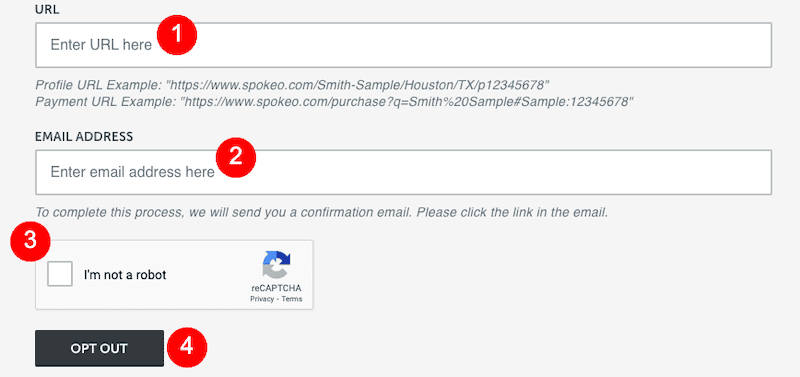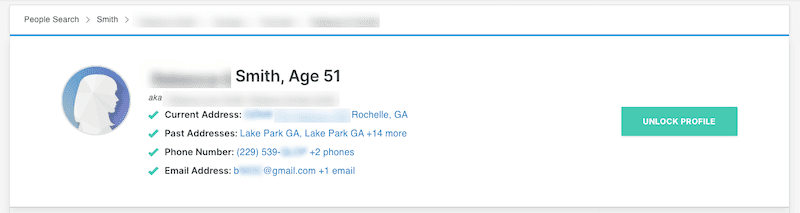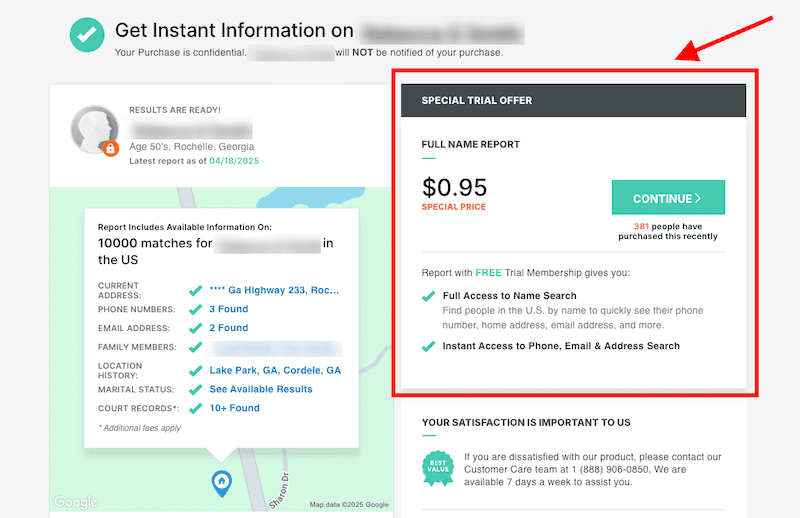This guide will help you cancel Spokeo so your personal information no longer shows up in the site’s search results.
Spokeo is a people search site where you can find personal details about people that have been aggregated from other public sources, both online and offline. You can start your data broker search with a name, email address, phone number or physical address to look up people you know, including old classmates, coworkers, acquaintances or anyone else you may want private details about.
Unfortunately, that also means that people can use Spoke (and other people search sites) to find personal details about you. When your personal data gets into the wrong hands, all sorts of issues can arise, from stalking to identity theft to financial fraud and more.
Let’s go over how to find the Spokeo opt out page and submit a personal data removal request. If you need immediate help with data broker opt out requests, contact us today at 844-461-3632.
Step-by-Step Spokeo Opt Out Guide
To opt out of Spokeo and remove your personal data from the website, follow these steps.
1. Find Your Information on Spokeo
Before you go through the Spokeo opt out process, make sure your personal information exists on the site. If your information isn’t there, you don’t have to worry about Spokeo, and you can visit other data broker sites to focus your removal efforts there.
Starting on the Spokeo home page, enter your details into the search bar.
When Your Info Isn’t On Spokeo
You may find that your information isn’t on Spokeo if you see this message:
At that point, you can either search a different way, like by your email address, or you can opt to visit another data broker site to opt out.
If you have an uncommon name and Spokeo doesn’t turn up any search results, chances are it’s not on the data broker site. You may opt to try a common misspelling of your name to make sure a profile for you doesn’t exist.
When Your Info Is On Spokeo
If a profile matching the personal information you entered does exist, you may be asked to provide more details to narrow down the search results.
Enter the information Spokeo is asking for, then click the Continue button.
If you’re not sure of the extra personal information, you can click the Not Sure link instead, and Spokeo will run a search based on what you already entered.
Select Data Types
As Spokeo is running its search, you’ll see a pop-up that says to select data types. You can select individual data types, select them all or opt to skip this step.
You may get additional questions while the search is running, which you can also answer “yes” or “no,” or select “not sure.”
2. Enter Your Contact Information
Before you can be shown the results of the Spokeo people search, you have to enter your contact information.
When you’re done, click Continue to move to the next step.
3. Go To Your Report
First, you’ll see a pop-up that says Spokeo is saving your search results. Click the Build My Report button to move to the next step.
Once your report is ready, click the Take Me To My Report button.
Currently, it doesn’t seem that there’s a free way to access a Spokeo profile. You’ll need to pay 95 cents to access the full name report and get the profile URL.
Make the payment, then copy the URL from the profile page.
4. Go To the Spokeo Opt Out Page
Open a new web page and go to the Spokeo opt out page, which you can find here.
Enter the profile URL and your email address into the designated fields. Click the captcha box, then click the Opt Out button.
5. Check Your Email
Next, check your email. You should receive a confirmation email. You’ll need to click the verification link to complete the Spokeo opt out request.
6. Watch for Future Listings
Since Spokeo gets its information from data brokers and public sources, it’s possible your information will appear on the site again in the future. It’s important to regularly check different people search sites in case your information appears on them again. If that happens, you’ll need to go through the opt out process once more.
How To Cancel Your Spokeo Membership
If you’re wondering how to cancel your Spokeo subscription so you no longer have a Spokeo membership, follow these steps:
- Log in to your Spokeo account here.
- Go to the Manage Account/Plan section.
- Click the Cancel button to cancel your Spokeo account.
- Confirm your cancellation to ensure your Spokeo subscription is canceled.
- Check your email to make sure you received a cancellation verification for your Spokeo membership.
The website makes it possible to easily cancel your Spokeo subscription without contacting customer care. Alternatively, though, you can also stop your Spokeo subscription by emailing the Spokeo customer care team at [email protected]. Put in a cancel subscription request, and make sure to include your full name and the email address associated with your Spokeo account.
You can learn more about the Spokeo cancel subscription process on their help page here.
What Is a Spokeo Account?
While you can use the Spokeo website to perform a basic search for someone, you’ll need a Spokeo subscription to view in-depth and detailed information about that person. When you search for someone on Spokeo, you’ll see an Unlock Profile button next to their information.
Clicking this will bring you to a page with a Special Trial Offer — for under $1, you can get a free trial Spokeo subscription and access more data about the person you’ve looked up.
If you want a regular Spokeo subscription, you can sign up for a 1-month or 3-month membership instead.
With a Spokeo subscription, you’ll get full results when searching for someone on the website, including their complete address, family member information, location history and more.
Remove Your Info From Other Data Broker Sites With an ORM Strategy
Aside from Spokeo, there are a host of other websites and data brokers that will show your public records, property records, court records and other personal information to anyone who searches for it.
It would take days or months to find all of your personal information listed by data brokers and even longer to go through the opt out process for each and every one. Then, you’d have to double-check that those websites actually took down your profiles from public view. If some of them don’t follow through on the removal request, you’ll need to go through the opt out process all over again and possibly contact their customer support team for extra help.
It can take a long time to opt out of Spokeo, and many other people search sites are just as tedious. Whether you need assistance with your Spokeo opt out or you want help finding old and new listings online to protect your court records and other information, get in touch with a removal expert at NetReputation.
Managing where your contact info, location history, current address and other personal information show up online is a step toward building a better online reputation. Contact us today at 844-461-3632 or by filling out the form below for a free consultation.

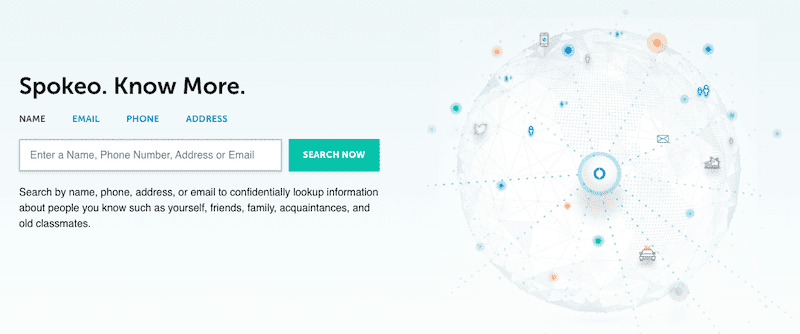
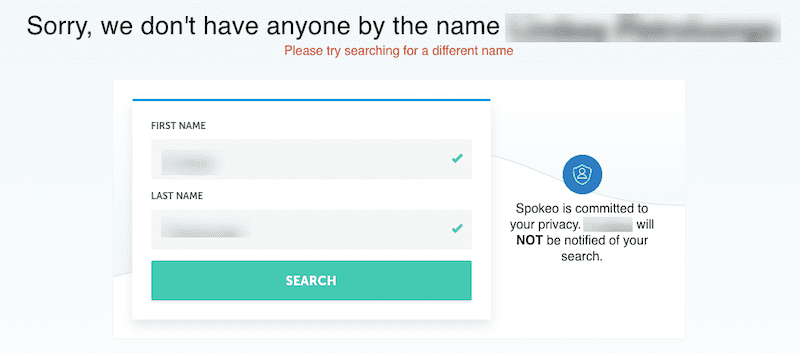
![Screenshot of a user interface asking "where does [name] live?" with fields to enter city and state, and buttons labeled "continue" and "not sure." a note emphasizes privacy with a statement](https://www.netreputation.com/wp-content/uploads/3-SpokeoRemoval.png)