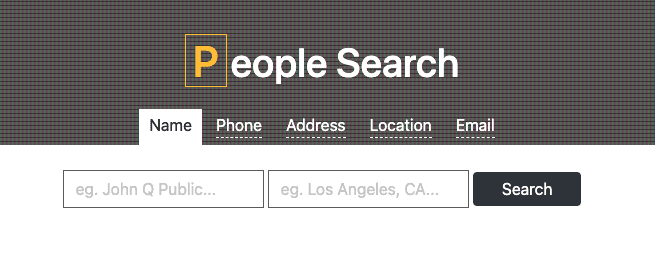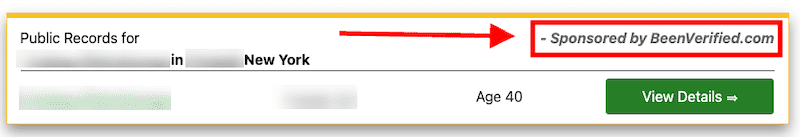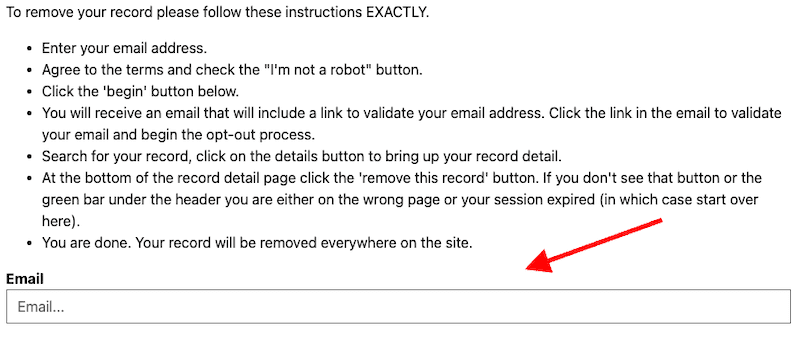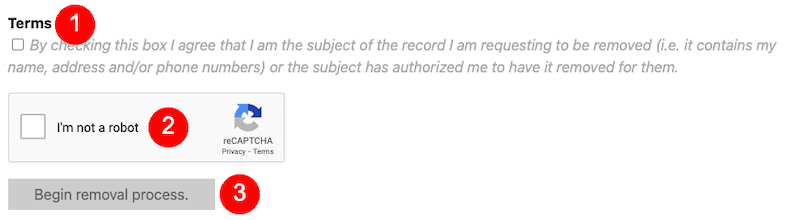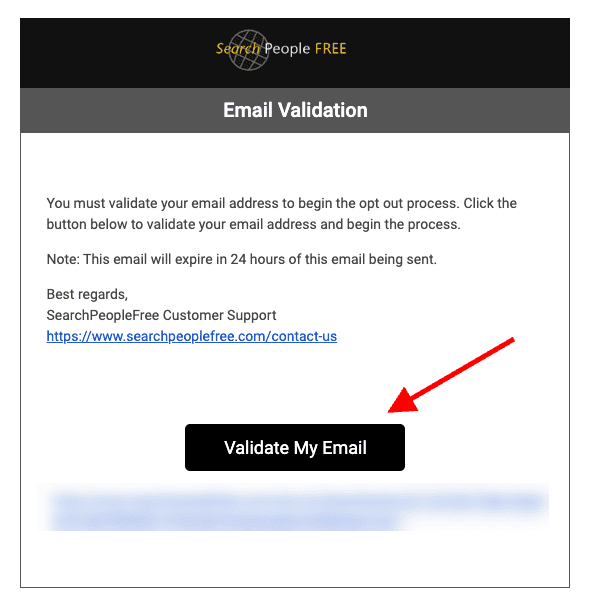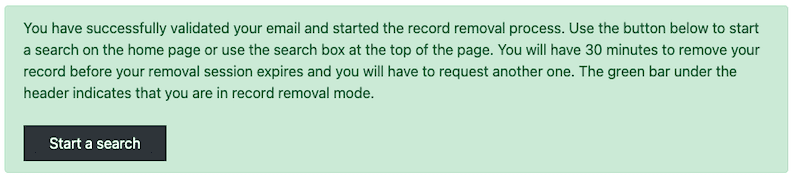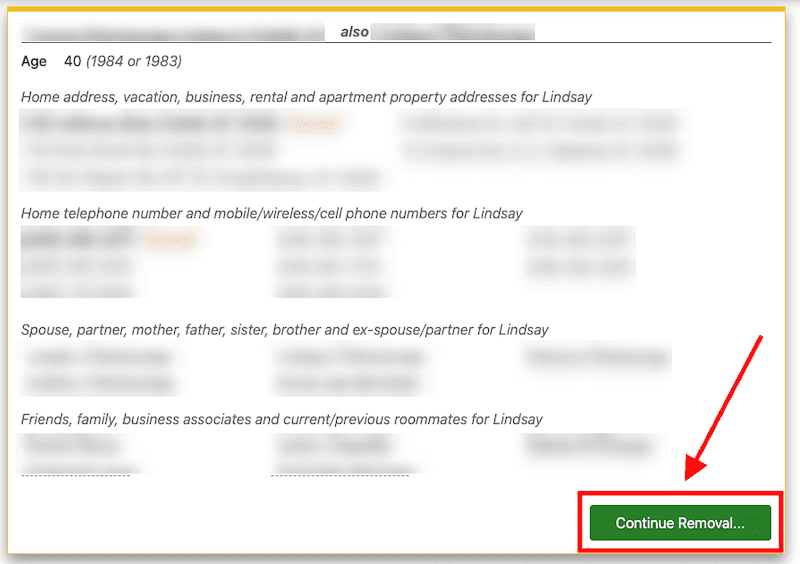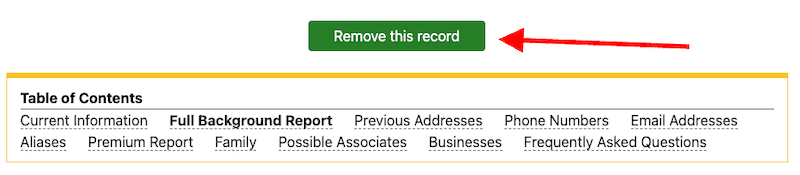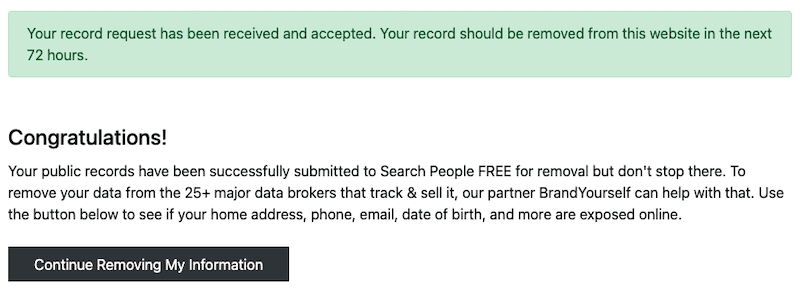This SearchPeopleFree opt out guide will walk you through the process of finding your information on the people search website and requesting its removal.
Search People Free is one of many people search websites where you can find personal information about people in the United States. The search bar at the top of the home page lets you search by:
- Name
- Phone number
- Physical address
- General location
- Email address
Once you’ve found the person you’re searching for online, you can see a lot of personal information about them, including:
- Full name and alternative names
- City and state
- Street address
- Past street addresses
- Current and past phone numbers
- Names of family members
- Names of business associates and roommates
There are also links to the individual’s profile on other people search websites and data broker sites:
If you want to protect your public records and private information, such as your home address, phone numbers and more, from showing up on people search sites like People Search Free, you’ll need to find the data and then submit a removal request. We’ll go over how to do that in this article.
If you’re in need of online reputation management right away, call us at 844-461-3632 to discuss your strategy today.
Step-by-Step Guide to the SearchPeopleFree Opt Out Process
This opt-out process is timed, so be sure to start it only if you have time to go through each step and complete it fully. Otherwise, the session will time out, and you’ll need to go through it all again. It should take less than 15 minutes from start to finish.
Also note that the pop-up ads on Search People Free can be difficult to close out of, especially because the website can take a long time to fully load. The website’s other ads are also a nuisance, so just be ready for that when you start the SearchPeopleFree opt out process. You may have to close several ads to access the parts of the site you need and continue removal.
1. Go To the Opt Out Page
The Search People Free opt-out page isn’t easy to find by navigating the website. Go directly there with this link.
2. Enter Your Email Address
On the people search site opt-out page, enter your email address in the designated field.
Click the Terms box and the CAPTCHA box, then click Begin removal process.
3. Check Your Email
Search People Free should send you a confirmation email right away. You have 24 hours to validate your email address before it expires.
Click the black Validate My Email button in the email.
4. Find the Search Results You Want Removed
After validating your email address, you’ll be redirected to a new Search People Free page.
The message on this page says that you can now search for your records to request their removal. You only have 30 minutes to do this before the session expires.
Click the Start a search button to begin. Enter your information into the search bar at the top of the home page and click Search.
5. Continue the Removal Process
Once you’ve found the results you want to remove, click the green Continue Removal… on the bottom-right.
6. Request Removal of the Record
On the next page, you should see a green Remove this record button at the top. Click it.
7. Confirm Removal From Search People Free
If you completed the removal request process correctly, you should see a green message at the top that says your request was submitted. Your personal information should be gone from the website within 72 hours. If it’s not, you can use the Search People Free contact page to get in touch with them.
If you want to search for your personal info on other sites, you can click the Continue Removing My Information button to be brought to the Brand Yourself tool for removing your personal information from other data brokers.
Contact NetReputation for Help With the Personal Record Removal Process
If you’re finding it difficult to locate your personal info on websites from data brokers, including SearchPeopleFree and other data brokers, contact the ORM professionals at NetReputation today. We can help you keep your personal information safe by contacting people search sites and data brokers on your behalf. Call us at 844-461-3632 or fill out the contact form below.