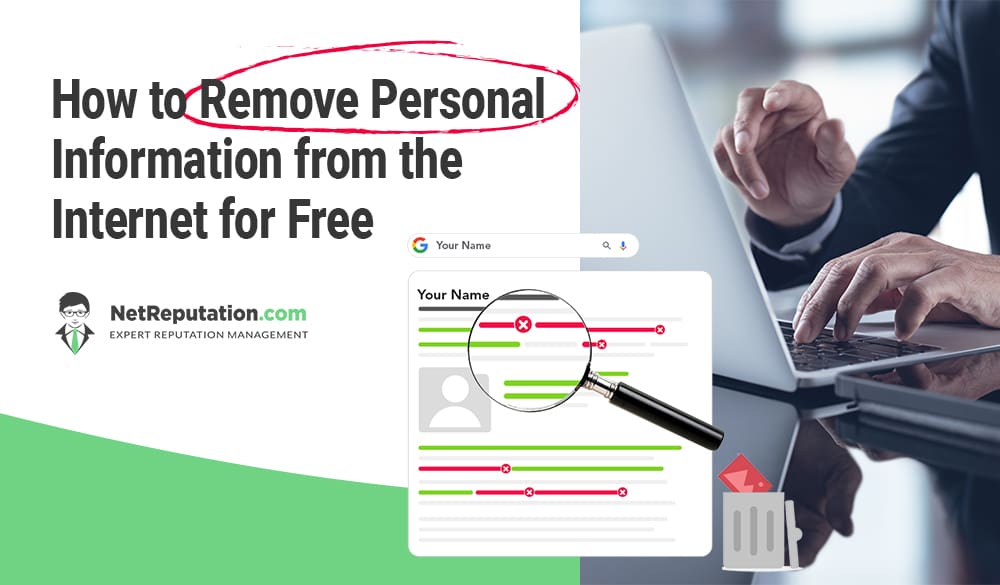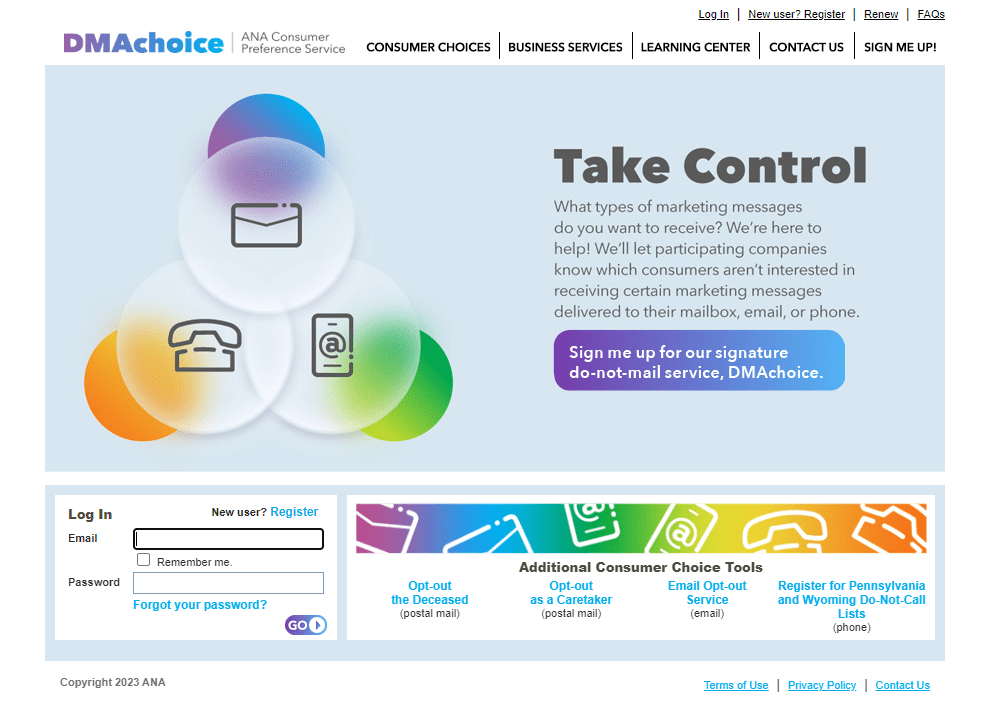Remove personal information from internet searches with our comprehensive data privacy guide.
Removing personal information from the internet has become an increasingly important issue in the digital age, as individuals seek to protect their privacy and personal data.
Personal information can be easily accessed and used by malicious actors for identity theft, stalking, or harassment.
Removing personal information from the internet can help to mitigate these risks and protect individuals from harm.
In our guide to removing personal information from the web, we’ll present strategies for successful removal as well as potential pitfalls and considerations.
Get started with your free reputation evaluation today
What Personal Information Can People Find About You Online?
Personal information found on websites can often include sensitive personal details and other data, including:
- Full name
- Home address
- Phone number
- Email address
- Date of birth
- Social Security number
- Financial information, such as bank account numbers or credit card numbers
- Medical information
- Employment history
- Education history
- Criminal records
- Mugshots
- Social media profiles
- Online activity and browsing history
- Public records, such as marriage or divorce records
If you conduct personal or professional business online, chances are this information is being collected and stored by financial institutions, retailers, employers, and schools. If that information were to be compromised, such as from a data breach or ransomware attack, thieves may be able to use your personal information to commit crimes.
Who Uses Your Personal Information Found on the Internet?
In our experience, personal information is used online for a wide variety of purposes, both legitimate and criminal. Legitimate uses of personal information include online transactions, identity verification, and targeted advertising. For example, websites may ask for personal information such as name, address, and credit card number to process purchases or create user accounts.
However, personal information can also be used for criminal purposes, such as identity theft, fraud, stalking, and harassment. Malicious actors may use personal information to gain access to financial accounts, open new accounts in the victim’s name, file false tax returns, or even impersonate the victim online. Criminals may also use personal information to locate and harass individuals online or offline.
In addition to these uses, personal information is often collected and sold by data brokers and other third-party organizations for marketing purposes. This can lead to individuals being targeted with ads and other marketing messages based on their personal information.
Why Should You Care About Your Personal Information on the Internet?
If your personal information is easily found on the web, that information represents risks against your privacy, online reputation, and security.
Here are some reasons why you should be concerned about personal data online:
- Identity theft: If malicious actors obtain your personal information, they can use it to steal your identity and commit fraud, such as opening new credit accounts in your name or using your financial accounts.
- Stalking and harassment: Personal information can be used to locate and harass individuals online or offline, including cyberstalking and harassment.
- Reputation damage: Personal information, such as embarrassing photos or comments, can harm your reputation and affect your personal or professional life.
- Targeted advertising: Third-party companies can use your personal information to target you with ads and marketing messages, which can be annoying and invasive.
- Legal and financial consequences: Personal information can be used to conduct background checks or investigations, which may not adequately represent who you are and what you stand for.
- Loss of control: Once personal information is online, it’s difficult to control who has access to it and how it’s used.
It is our experience that once your personal details are able to be found in search results, it can be hard to “put the genie back in the bottle.” In our next sections, we’ll explore proven strategies to win back control over your personal information and remove it from the internet.
Ways to Remove Your Personal Information from the Internet
Now that we’ve learned what types of personal information is found on the internet – and what happens when it falls into the wrong hands – it’s time to take a closer look at strategies to remove personal information from internet resources:.
Request Data Broker Sites to Remove Your Personal Information
Data broker sites are in the business of collecting and selling or sharing information on millions of individuals. Most of this information is used for legitimate purposes, but so-called “people search sites” are also used by criminals and stalkers.
Thankfully, opting out of data collection is possible. Each website has specific instructions for you to opt out. Typically, you locate your records, then submit a removal request. Once processed, your information is removed from the data broker’s database.
Review the Data Google Collects
You can review the information Google collects about you by accessing your Google account settings. Here’s how to do it:
- Go to your Google account page (https://myaccount.google.com).
- Sign in with your Google account credentials.
- Click on the “Data & personalization” tab on the left-hand side of the screen.
- Scroll down to the “Activity controls” section and click on “Manage your activity controls.”
- Here, you can review and manage various types of data that Google collects about you, including your search history, location history, and YouTube watch history.
- To view and manage specific data, click on the relevant category, such as “Web & App Activity” or “Location History.”
- From here, you can view and delete specific items, as well as turn off data collection for specific categories.
It’s important to note that while reviewing and managing your data can help to protect your privacy and security, it’s not always possible to completely opt out of all data collection by Google or other online services.
Delete Your Old Social Media Accounts and Update Privacy Settings on New Accounts
Protecting your personal information by deleting old accounts and social media profiles is a good practice to reduce the amount of information that is publicly available. Here are some steps you can take:
- Make a list of all the online accounts and social media profiles you have, including those you no longer use or have forgotten about.
- For each account, visit the website or platform and look for the option to delete or deactivate the account.
- Follow the instructions to delete or deactivate the account. Depending on the platform, you may need to provide a reason for deleting the account or go through a verification process.
- Once you have deleted or deactivated an account, be sure to also delete any associated data, such as photos or posts.
- Consider using a password manager to keep track of your login information and ensure that you are using strong, unique passwords for each account.
- Be aware that deleting an account may not always remove all of your personal information from the platform or from search engine results. You may need to follow up with the platform or search engine to request the removal of any remaining data.
By taking these steps, you can reduce the amount of personal information that is publicly available and help protect your privacy and security online.
Remove Data from Other Websites and Blogs
Removing personal data from websites and blogs can be a complex and time-consuming process, but there are several steps you can take:
- Contact the website or blog owner: If the personal data is on a website or blog that you don’t own, your first step should be to contact the website or blog owner and request that they remove the information. Be clear and polite in your request, and provide any necessary information to help them identify the content in question.
- Review website privacy policies: Review the website’s privacy policy to understand what personal data is collected and how it’s used. If you find that the website is not complying with its own privacy policy or with relevant privacy laws, you can contact the appropriate authorities to report the issue.
- Use online tools: Some websites offer tools or forms that allow you to request the removal of personal data. For example, Google has a “Remove outdated content” tool that allows you to request the removal of outdated personal information from search results.
- Send a DMCA takedown notice: If the personal data is copyrighted content, you can send a DMCA takedown notice to the website owner or hosting provider. The notice should include information about the copyrighted material and a request to remove the content.
- Seek legal help: If the website or blog owner is not responsive or if the personal data is particularly sensitive or harmful, you may need to seek legal help to have the content removed. A lawyer can help you understand your legal options and take appropriate action.
If you own a website or blog, take a close look at the types of information you’re sharing. Does that information really have to be placed for all the world to see? If not, take steps to remove it as soon as possible.
Remove Your Personal Information from Google
Similar to the steps above in viewing what information Google collects, here is a guide to deleting your data from the Google platform:
- Go to the Google “My Account” page (https://myaccount.google.com/) and sign in to your account.
- Click on “Personal Info & Privacy” and then click on “Go to My Activity.”
- Here, you can see your search and browsing activity. Click on “Delete Activity By” and choose the time period for which you want to delete your data.
- You can also delete individual items by clicking on “Details” and then selecting “Delete.”
- To delete your Google account entirely, click on “Data & Personalization” and then click on “Delete a Service or Your Account.”
- Follow the prompts to delete your account. This will remove all of your personal information associated with your Google account, including your search history, emails, and other data.
It’s important to note that deleting your personal information from Google may not remove it from other websites or platforms where it has been shared or stored. Additionally, Google may still retain some data for internal purposes, such as improving its services or complying with legal obligations.
These tips also work for removing negative content from Google, including embarrassing or damaging information or images that have caused harm to your online reputation.
Delete Unused Mobile apps and Review the Settings for the Ones You Use
Deleting old mobile phone apps and checking privacy settings can help to protect your personal information and data. Here’s how to do it:
- Open the settings menu on your mobile phone and look for the option for “Apps” or “Applications.”
- Select the app you want to delete and click on “Uninstall.” This will remove the app from your phone and delete any associated data, such as login information or preferences.
- To check privacy settings, go to the settings menu and look for the option for “Privacy” or “Security.”
- Review the privacy settings for each app and adjust them as needed. For example, you may want to limit the amount of data that an app can access, such as your location or contacts.
- Be sure to also review the permissions for each app and revoke any permissions that are unnecessary or excessive. For example, you may want to revoke an app’s permission to access your camera or microphone.
- Consider using a privacy-focused mobile browser or a virtual private network (VPN) to further protect your online activity and data.
By taking these steps, you can help to protect your personal information and data on your mobile phone and ensure that your privacy and security are maintained.
Update Google Privacy Settings
To update your Google privacy settings, follow these steps:
- Go to the Google “My Account” page (https://myaccount.google.com/) and sign in to your account.
- Click on “Data & Personalization” in the left-hand menu.
- Here, you can review and manage your privacy settings for various Google services and products, such as search history, location data, and YouTube activity.
- Click on the settings you want to update, such as “Web & App Activity” or “Location History.”
- Review the settings and adjust them as needed. For example, you may want to turn off data collection for certain services or adjust the frequency of data deletion.
- Be sure to also review your Google privacy policy, which outlines how Google collects, uses, and protects your personal information.
- Consider using Google’s privacy checkup tool, which provides a step-by-step guide to reviewing and updating your privacy settings.
By updating your Google privacy settings, you can help to protect your personal information and data, and ensure that your online activity is more secure and private.
Opt out from All Marketing Associations
Opting out of data collection from marketing agencies can help to reduce the amount of targeted advertising, spam emails, and marketing messages you receive. Here are some steps you can take:
- Use an ad blocker: Ad blockers can help to block ads and prevent third-party trackers from collecting your data.
- Use browser extensions: Browser extensions, such as Privacy Badger or Ghostery, can help to block trackers and prevent data collection.
- Review privacy policies: Review the privacy policies of websites and online services to understand what data is collected and how it’s used. Look for options to opt out of data collection, such as opting out of targeted advertising.
- Opt out of data brokers: Data brokers collect and sell personal information to marketing agencies. You can opt out of data broker lists by visiting the Direct Marketing Association’s opt-out website (https://dmachoice.thedma.org/).
- Use privacy-focused search engines: Consider using search engines that prioritize privacy, such as DuckDuckGo or StartPage.
- Contact marketing agencies directly: Some marketing agencies may offer opt-out options or allow you to request the removal of your data. Contact the agency directly to inquire about your options.
By taking these steps, you can help to limit the amount of personal information that is collected and used for marketing purposes, and have more control over your online privacy.
Review Browser Privacy Settings and Clear Browsing History Regularly
Controlling your browser settings can help to protect your personal privacy while browsing the web. Here are some steps you can take:
- Use a privacy-focused browser: Consider using a browser that prioritizes privacy, such as Firefox or Brave.
- Use incognito or private browsing mode: Most browsers offer an incognito or private browsing mode that doesn’t store your browsing history, cookies, or other data.
- Clear browsing data regularly: Clearing your browsing data, such as cookies and cache, can help to protect your privacy and reduce the amount of personal information that is stored on your device.
- Adjust cookie settings: Cookies are small data files that are stored on your device and can be used to track your online activity. Adjust your cookie settings to block third-party cookies or delete cookies automatically when you close your browser.
- Use HTTPS: HTTPS is a secure version of the HTTP protocol that encrypts data between your device and the website you’re visiting. Use HTTPS whenever possible to ensure that your data is transmitted securely.
- Disable location tracking: Browsers and websites may use your device’s location to provide location-based services or to track your activity. Disable location tracking in your browser settings to prevent this.
- Use ad blockers and tracker blockers: Ad blockers and tracker blockers can help to block ads and prevent third-party trackers from collecting your data.
These steps help to protect your personal privacy while browsing the web and ensure that your data is more secure.
Key Takeaways
When you opt to remove personal information from internet sites, be aware tht it can be a complex and time-consuming process.
It’s important to carefully review and understand the privacy policies and terms of service for each website or platform.
Contacting website or platform owners to request the removal of personal information is often the first step, but it may not always be successful. Online tools and resources, such as Google’s “Remove outdated content” tool, can be helpful in removing personal information from search engine results.
If personal information is copyrighted or violates a website’s terms of service, a DMCA takedown notice can be sent to the website owner or hosting provider. Seeking legal help may be necessary in some cases, particularly if personal information is particularly sensitive or harmful.
Finally, regularly reviewing and managing your online accounts and social media profiles can help to prevent personal information from being publicly available in the first place.
Protecting your personal information and privacy online requires a proactive approach and a combination of strategies, such as carefully managing your online presence, reviewing and updating privacy settings, and taking action to remove personal information when necessary.
Personal Information on the Internet FAQs
The data privacy specialists at NetReputation receive a lot of questions from our clients. Here are a few of the most frequently-asked questions:
How do I remove my cell phone number from the Internet?
Removing your phone number from the internet can help to protect your privacy and reduce the amount of unsolicited calls or messages you receive. Here are some steps you can take:
- Contact website owners: If your phone number appears on a website or directory that you don’t want it to be on, contact the website owner and request that it be removed. Be clear and polite in your request, and provide any necessary information to help them identify the content in question.
- Use an online removal tool: Some websites offer tools or forms that allow you to request the removal of personal information, including phone numbers. For example, Whitepages.com has an opt-out form for removing personal information, including phone numbers.
- Check your social media profiles: Review your social media profiles and adjust your privacy settings to prevent your phone number from being publicly visible.
- Use a secondary phone number: Consider using a secondary phone number for online activities or for sharing with people or websites you don’t fully trust.
- Use a virtual phone number service: Virtual phone number services can provide you with a temporary or disposable phone number that you can use for online activities or for situations where you don’t want to share your real phone number.
How do I stop my name from appearing on a Google search?
Stopping your name from appearing in Google searches can be difficult, but here are some steps you can take:
- Review your social media profiles: Review your social media profiles and adjust your privacy settings to limit the visibility of your name and personal information.
- Opt out of data broker sites: Data broker sites collect and sell personal information, including names, to third parties. Opt out of data broker lists by visiting the Direct Marketing Association’s opt-out website (https://dmachoice.thedma.org/).
- Contact website owners: If your name appears on a website that you don’t want it to be on, contact the website owner and request that it be removed.
- Use a pseudonym: Consider using a pseudonym for online activities or for situations where you don’t want to use your real name.
- Monitor your online activity: Regularly monitor your online activity and search for your name to see where it appears online.
- Seek legal help: In some cases, seeking legal help may be necessary to remove your name from certain websites or search results.
It’s important to note that removing your name from Google searches completely may not be possible, but taking these steps can help to reduce the visibility of your name online and protect your privacy.
How much does it cost to remove your personal information from the Internet?
If you’re willing to put in the time and effort to remove your personal information on your own, this process is free. Almost all data brokers and search engines allow users to submit removal requests without associated fees.
Still, there are a few data brokers that charge a fee for personal info removals. The price varies; check with the individual sites for information about any charges associated with an opt-out or removal request.
Professional content removal companies, as well as hiring a content removal attorney, may charge high fees for their services. It is up to you to determine whether you can handle removal requests on your own or if you need to hire a professional for help.
Contact NetReputation Today
In the connected world, digital privacy is more important than ever.
If you’re concerned about personal information on the web and how to remove it, NetReputation can help. Our team of personal data removal specialists use proven tools and strategies to protect your privacy and to maintain your positive online reputation.
Call NetReputation today at 844-461-3632 or complete the form below to begin your free evaluation.