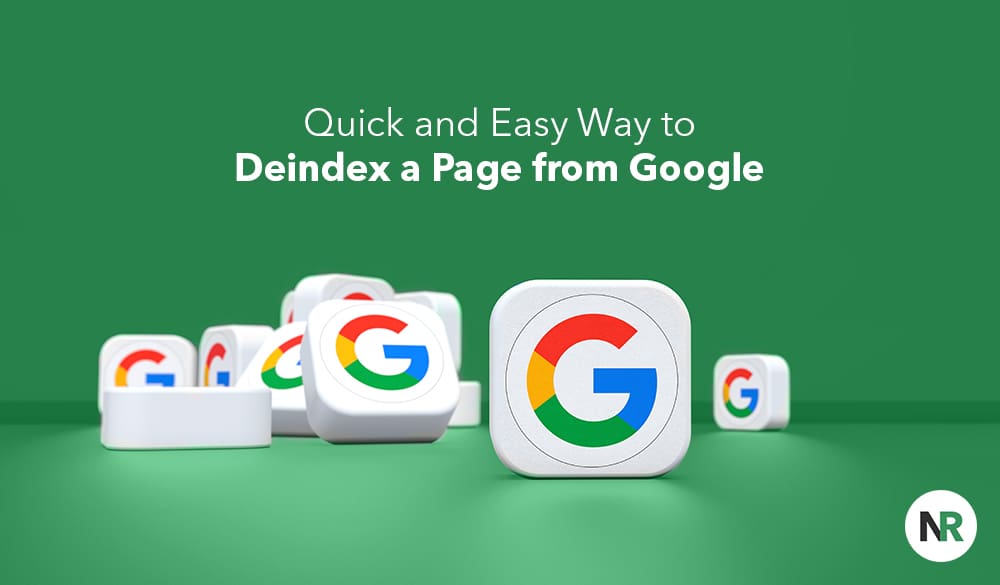Have you ever wondered what it means to deindex a page from Google and why you might want to do so? You might want to deindex a page for several reasons, such as outdated or irrelevant content, duplicate or thin content, low-quality content, or private information.
But how exactly do you go about deindexing a page from Google? In this article, we will explore the different methods for deindexing a page, how long it takes for a page to be deindexed, what happens after it is deindexed, and how to check if it is deindexed. We will also discuss how to reindex a page on Google and share some best practices for managing indexed pages.
If you’re looking for a quick and easy way to deindex a page from Google, keep reading to learn more!
Key Takeaways:
- Deindexing a page from Google means removing it from search results.
- Reasons to deindex a page include outdated, duplicate, low-quality, or sensitive content.
- Ways to deindex a page include using Google Search Console, robots.txt, meta tags, or canonical tags.
What Does It Mean to Deindex a Page from Google?
Deindexing a page from Google refers to removing the page from search engine results, specifically Google’s index.
When a page is deindexed, it essentially disappears from Google’s search results, making it unreachable to users searching for relevant content using keywords associated with that page. This can significantly impact the visibility and traffic of the page, as it loses the exposure and credibility that come with being indexed.
Search engines constantly crawl websites to index their content, so when a page is deindexed, it indicates that Google no longer recognizes or values that particular webpage. Website owners must monitor their indexing status regularly to ensure their pages are properly indexed and visible in search results.
Why Would You Want to Deindex a Page from Google?
There are several reasons why website owners may choose to deindex a page from Google, such as removing duplicate content or eliminating low-quality pages.
Having duplicate content on a website can confuse search engine bots, causing them to prioritize one version over another or penalize the site altogether. This can hurt the site’s overall SEO performance and visibility in search results.
Similarly, low-quality pages with little to no valuable information can also harm a website’s reputation in the eyes of both users and search engines.
Outdated or Irrelevant Content
One common reason to deindex a page is when it contains outdated or irrelevant content that no longer serves its purpose in search engine results.
Outdated content can have a detrimental impact on both user experience and search engine rankings. When users land on pages filled with irrelevant information, they may quickly lose interest or trust in the website, leading to high bounce rates.
From a search engine perspective, outdated content can hurt a site owner’s credibility and authority, affecting its overall ranking in search results. By implementing no-index tags on such pages, website owners can prevent search engines from indexing them, thus improving the overall optimization of the site.
Duplicate or Thin Content
Duplicate or thin content can lead to indexing issues, prompting website owners to request the removal of such pages from Google’s index.
When search engines identify duplicate or thin content across websites, it can hinder the overall performance of a website in search results. This can result in lower rankings, reduced visibility, and decreased organic traffic.
To tackle these issues, website owners can submit removal requests through Google Search Console, specifying the URLs they want to be removed from the search index.
By eliminating duplicate pages and thin content, website owners can improve their site’s SEO performance and enhance the user experience. Google’s removal request process allows webmasters to swiftly address these concerns, ensuring a cleaner and more authoritative online presence.
Low-Quality Content
Low-quality content can harm a site’s reputation and indexing status, necessitating disallowing commands to prevent Googlebot from indexing such pages.
When users encounter poorly written, irrelevant, or duplicate content, it can lead to a negative perception of the website’s credibility. This can result in higher bounce rates, lower engagement, and reduced conversions, impacting the overall user experience.
From an SEO perspective, low-quality content dilutes a site’s overall quality in search engines’ eyes. Indexing these pages can drag down the entire site’s ranking position, making it harder for high-quality pages to surface in search results.
Disallowing crawling for these subpar pages using robots.txt or the meta robots tag is crucial. By instructing Googlebot to exclude these low-quality pages, a site can protect its reputation, enhance user experience, and boost its SEO performance.
Private or Sensitive Information
Pages containing private or sensitive information may require immediate deindexing to restrict access to certain URLs and protect user privacy.
Ensuring that private data stays secure is paramount in the digital age, especially with the increasing risks of cyber threats and data breaches. By swiftly deindexing specific URLs, organizations can prevent unauthorized individuals from accessing confidential information such as personal details, financial records, or proprietary data. This proactive approach safeguards users’ sensitive data and upholds trust and credibility in handling confidential information. Timely action to control access to private information through deindexing can limit the potential harm caused by unauthorized access and mitigate the negative impact on individuals and businesses.
How to Deindex a Page from Google?
Deindexing a page from Google can be achieved through various methods like using the Google Search Console, implementing robots.txt directives, or adding a meta noindex tag.
When using Google Search Console for deindexing, you can specifically request the removal of a specific URL from the search results. This process typically involves verifying website ownership and submitting a removal request for the desired page.
On the other hand, robots.txt files can be utilized to instruct search engine crawlers not to index specific pages or sections of a website. Adding directives in the robots.txt file lets you control which parts of your site are exposed to search engines.
Incorporating a meta noindex tag in the HTML code of a page tells search engines not to index that page, keeping it out of search results.
Use the Google Search Console
Utilizing the Google Search Console allows webmasters to submit removal requests for specific URLs, expediting the deindexing process for unwanted pages.
Google Search Console provides a streamlined process for webmasters to manage their website’s presence on Google search results. By submitting removal requests through the console, you can quickly notify Google to deindex pages that are no longer relevant or should not be appearing in search results.
Removal requests help maintain the accuracy and relevance of your website’s search presence, improving overall SEO. This feature is particularly useful for handling outdated content, sensitive information, or pages that Google may have mistakenly indexed.
Use a Robots.txt File
Employing a robots.txt file with disallow commands can prevent search engine bots from crawling and indexing specific pages, aiding in deindexing.
By specifying disallow directives in the robots.txt file, webmasters can effectively communicate to search engine crawlers about which areas of the site they should not access. This helps ensure that sensitive or duplicate content is not indexed, thereby maintaining the site’s overall SEO performance.
Utilizing the robots.txt file to block irrelevant links or low-quality pages can enhance the crawl budget allocation for more valuable content on the website, improving overall search engine visibility and ranking.
Use a Meta Noindex Tag
Adding a meta noindex tag to HTML pages instructs search engine bots not to index the content, facilitating the deindexing of specific web pages.
When search engines crawl websites, they follow specific instructions provided by the website owners through meta-noindex tags. The meta noindex tag is a crucial tool in SEO as it can prevent certain pages from being included in search engine results. By deploying this tag strategically, site owners can control which pages they want to keep private or exclude from search engine visibility. This approach helps manage duplicate content issues, segregate promotional landing pages, or fine-tune the indexing of specific website sections.
Use a Canonical Tag
Implementing canonical tags helps address duplicate content issues by specifying the preferred URL to index, resolving indexing conflicts for similar pages.
This is crucial for ensuring search engines understand the main page to rank, preventing potential SEO penalties due to duplicate content. Essentially, canonical tags guide search engines to the primary source and consolidate the ranking signals toward that specific page. By doing so, website owners can maintain control over their content hierarchy and maximize organic traffic. Correct implementation of canonical tags also aids in optimizing the crawl budget by indicating the most significant page version and streamlining the indexing process.
How Long Does It Take for a Page to be Deindexed?
The duration for a page to be deindexed varies depending on factors like search index recrawl frequency and the deindexing method employed.
Recrawl rates are crucial in determining how quickly a page gets removed from search indexes. Websites with high recrawl rates may see their pages deindexed faster than those with lower recrawl frequencies. The indexing mechanisms of search engines influence the speed of deindexing. Some search engines may remove a page from their index almost immediately upon receiving a deindexing instruction, while others might take a bit longer to process the request.
What Happens After a Page is Deindexed?
Once a page is deindexed, its content is removed from search results, impacting its rankings and visibility for relevant search terms.
When a page gets deindexed, it essentially loses its presence in the digital world, making it virtually invisible to users searching for related information. This can significantly negatively impact the website’s overall SEO performance. Without being indexed, the content on the page loses its ability to contribute to the site’s keyword rankings and search term relevance.
Deindexing can disrupt a website’s internal linking structure, affecting PageRank’s flow and causing a drop in organic traffic. This could lead to decreased overall website authority and diminished online presence for specific search queries.
How to Check if a Page is Deindexed?
Verifying if a page is deindexed involves checking its indexing status, monitoring recrawl activities, and assessing user access to the content.
One key method to determine if a page has been deindexed is to regularly review its index status through search engine tools like Google Search Console or Bing Webmaster Tools. When a page is deindexed, it will not appear in search results for its targeted keywords. Analyzing recrawl patterns can provide insights into whether search engines are actively revisiting the page. User interactions, such as low click-through rates or high bounce rates, can also indicate potential indexing issues that need attention.
How to Reindex a Page on Google?
Reindexing a page on Google requires resubmitting the web page URL for crawling and indexing, ensuring its visibility in search results.
Understanding the steps involved in the reindexing process is crucial to maintaining a strong online presence.
- Update the content on the page to reflect any changes or improvements.
- Next, utilize Google Search Console to fetch the updated URL for quicker reindexing.
- Employ XML sitemaps to assist Google in identifying newly added pages for crawling.
- Monitor the indexing status through the Search Console dashboard, ensuring the page is successfully reindexed and appears in search engine results.
What Are Some Best Practices for Managing Indexed Pages?
Website owners can optimize their indexed pages by regularly auditing content, enhancing site structure, and monitoring search engine crawl activities.
One crucial aspect of optimizing indexed pages is conducting a content audit to ensure all content is relevant and up-to-date. By assessing the quality and quantity of information on your website, site owners can identify areas for improvement and refine their content strategy accordingly.
Making structural improvements such as optimizing metadata, improving internal linking, and ensuring mobile responsiveness enhances the overall user experience and boosts search engine visibility.
To manage indexed pages effectively, monitoring crawl activities is essential. By tracking how search engines interact with your site, webmasters can efficiently detect and address any crawling issues, improving indexing and ranking performance.
Frequently Asked Questions
What is the quickest and easiest way to deindex a page from Google?
The quickest and easiest way to deindex a page from Google is by using the Google Search Console. This tool allows you to request the removal of a specific page from Google’s index.
How do I access the Google Search Console?
You can access the Google Search Console by signing into your Google account and navigating to the Search Console dashboard. You can create one for free if you do not have an account.
What steps must I take to deindex a page using the Google Search Console?
First, select the property (website) you want to manage. Then, click on “Removals” from the left-hand menu. Click on “New Request” and enter the URL of the page you want to deindex. Finally, click on “Request Removal”.
How long does it take for a page to be deindexed from Google?
The time it takes for a page to be deindexed from Google can vary. Generally, the page can take a few days to remove from the index completely. However, it can take longer, depending on the size and complexity of your website.
Can I deindex multiple pages at once?
Yes, using the Google Search Console, you can deindex multiple pages at once. Select all the pages you want to remove and submit a removal request for each one.
Is there a limit to how many pages I can deindex using the Google Search Console?
There is no specific limit to the number of pages you can deindex using the Google Search Console. However, it is recommended only to request the removal of pages that are no longer relevant or have been permanently deleted.