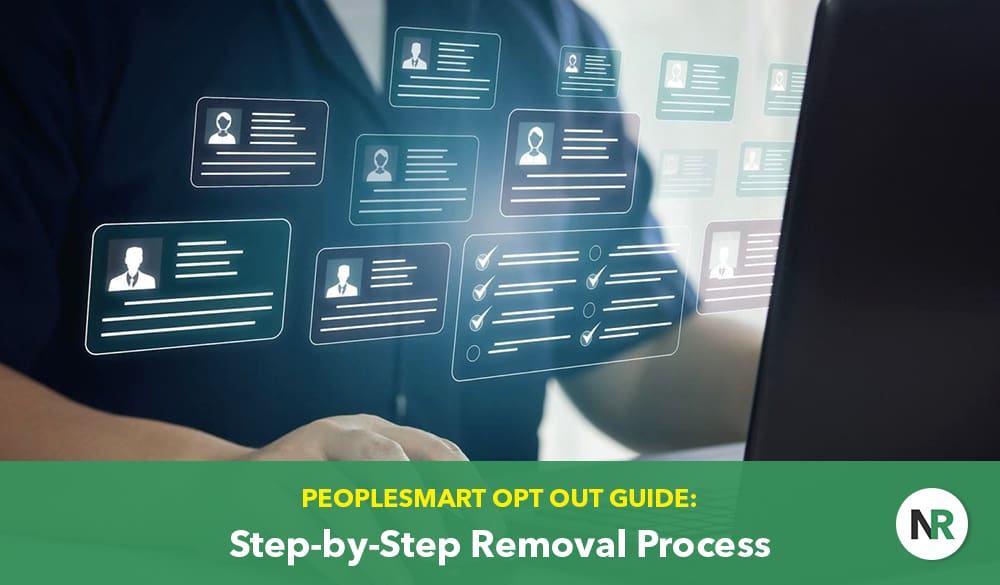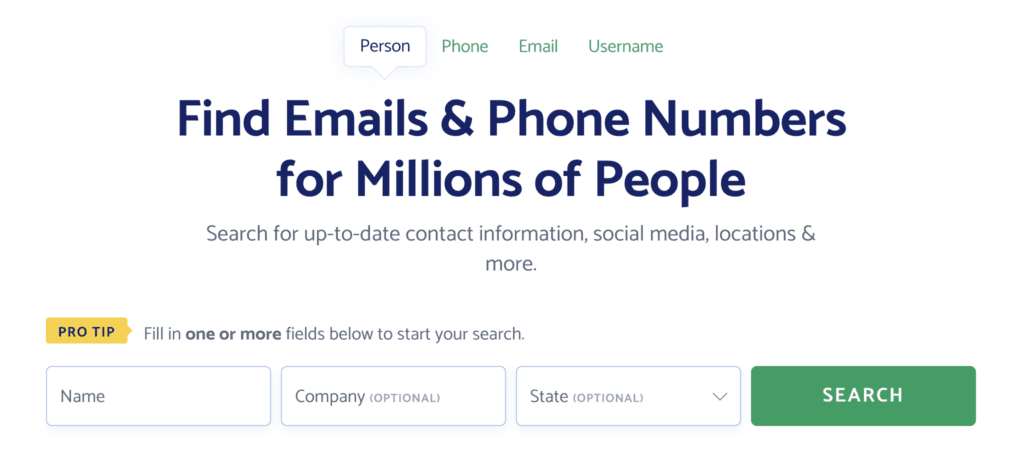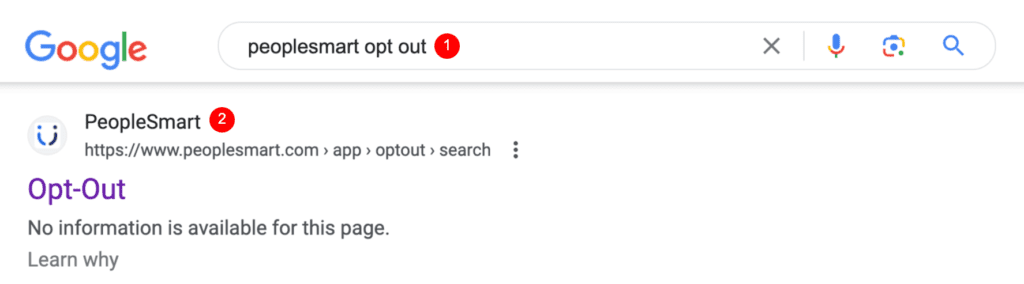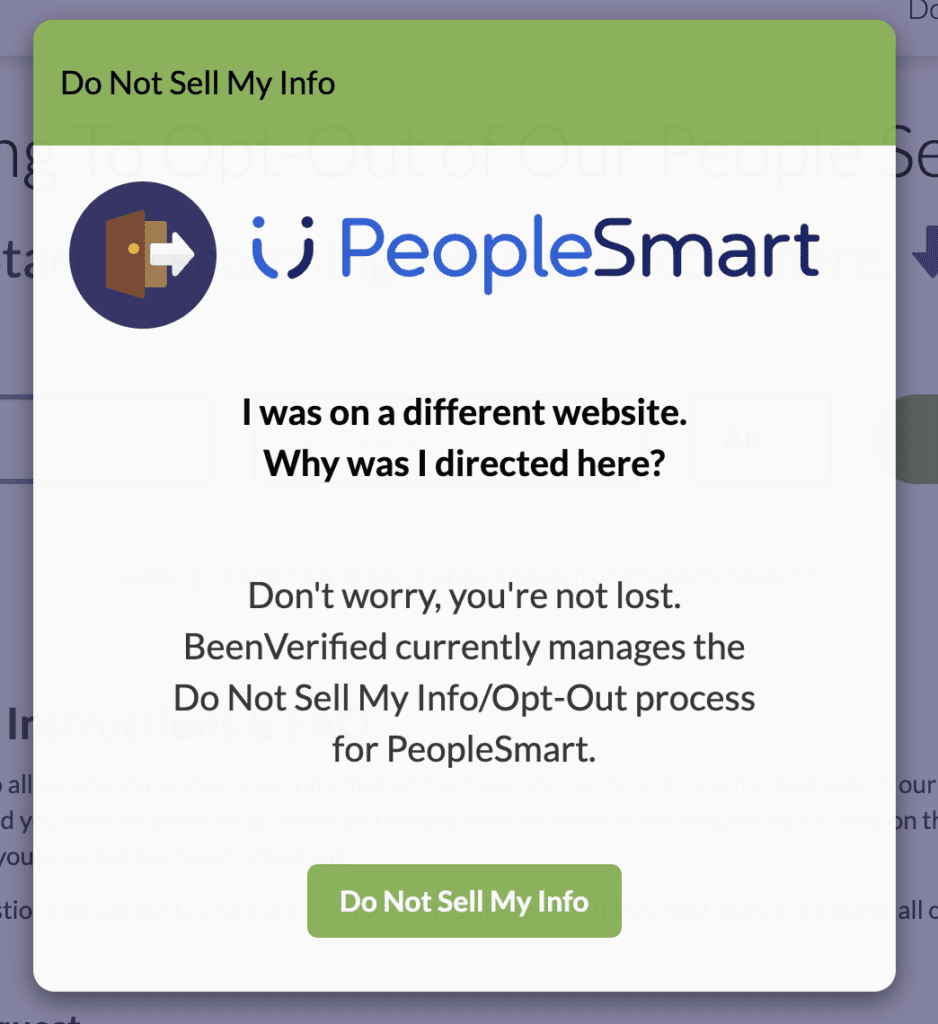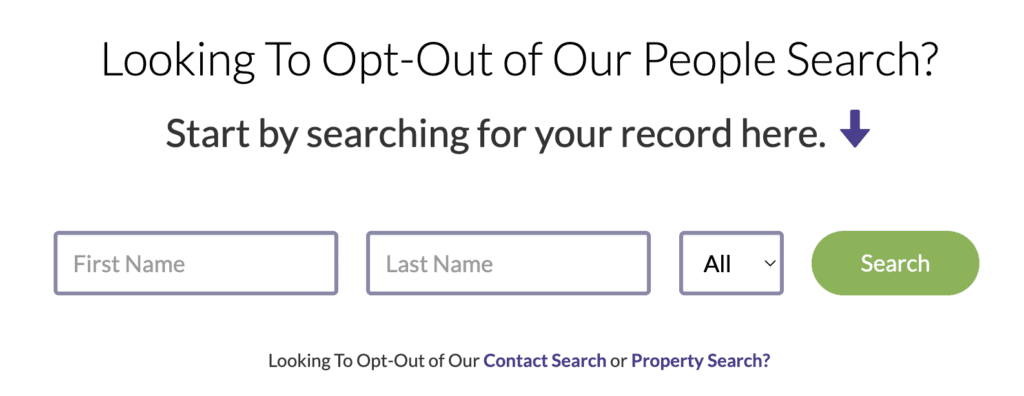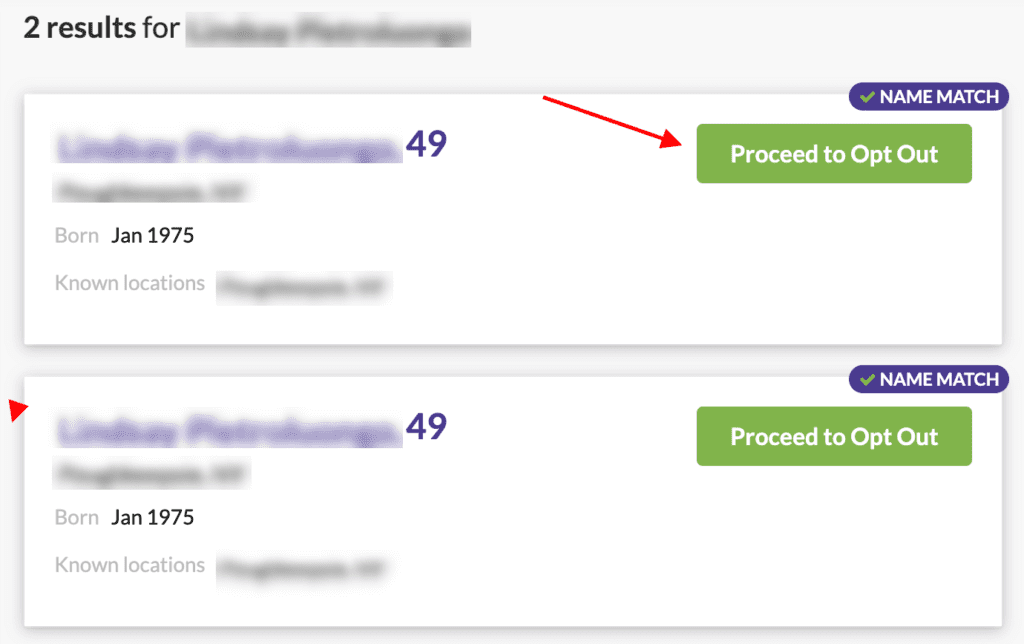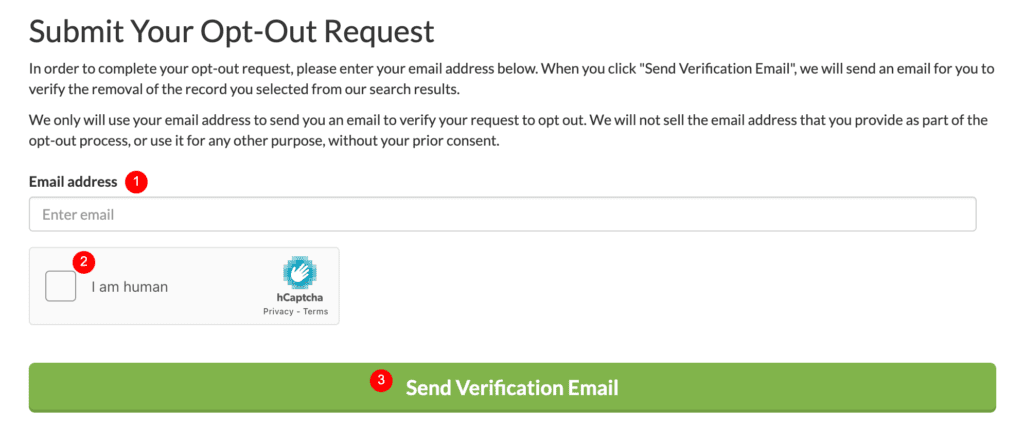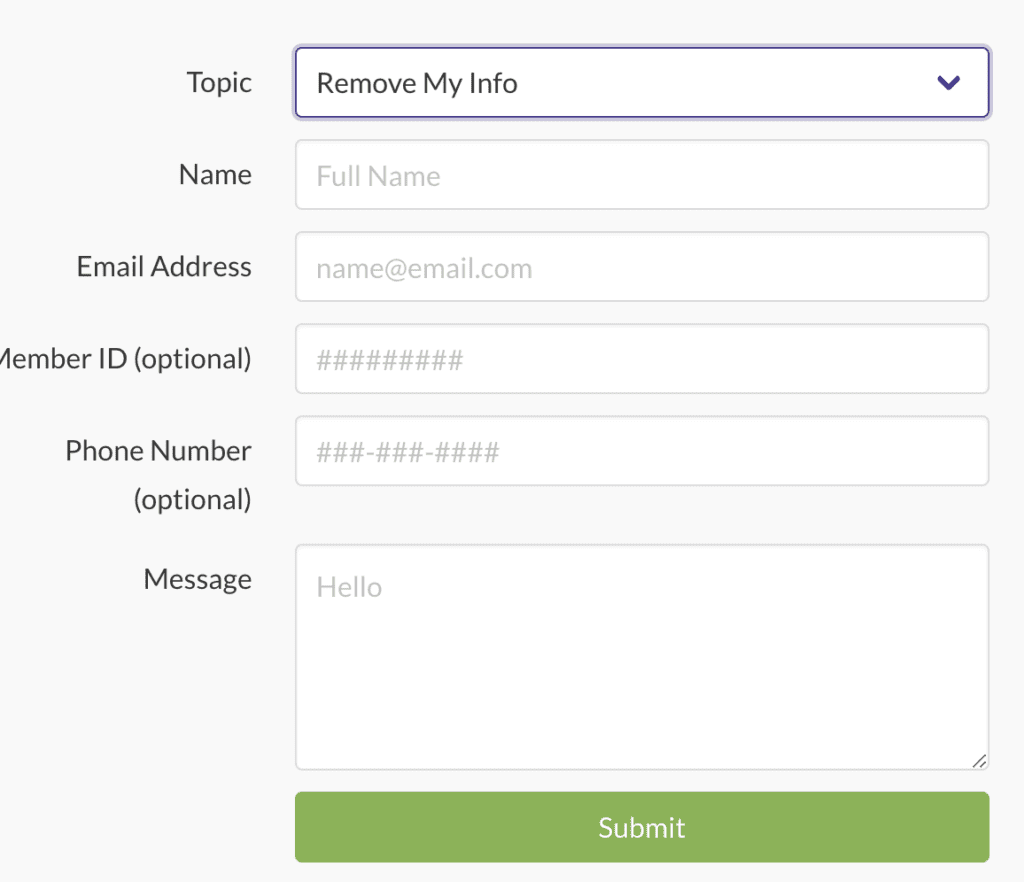In this PeopleSmart opt out guide, we’ll walk you through the complete removal process to protect your personal information.
PeopleSmart is one of many data broker sites on the internet that lets users search for the contact and personal information of other people.
These types of people search sites have databases full of public records, but much of the personal information listed is outdated, incomplete or misleading in some way.
When a person gains access to your address, professional information, social media profiles, phone number and other data, they can do whatever they want with it. That may be as innocent as getting in touch with an old classmate to as dangerous as trying to steal your financial information or ruin your professional reputation.
Opting out of PeopleSmart is one step toward gaining back control of your personal information.
If public records and search results on data broker sites have harmed your online reputation, contact the experts at NetReputation today by calling 844-461-3632 or filling out the contact form below. We can help you rebuild.
Request a Free Consultation
What is PeopleSmart?
PeopleSmart is a people search site that lets users find personal information about others. By entering a first and last name, phone number, email address, or username, you can see a lot of data about an individual, including their location, age, and more.
Like some other data brokers on the internet, the search process takes longer than others. This seems to be fabricated to build tension and make it seem like there’s a ton of information available about the person you search for.
Since there are also a number of data brokers that return detailed results immediately, it seems phony to have search results take so long to come back, like with PeopleSmart. Sites like this can cause extra damage to your reputation because they give the impression that there’s a lot of negative information about you online.
Call us today at 844-461-3632 if data brokers are ruining your online reputation.
The PeopleSmart Opt Out Process: Step-by-Step Guide
To protect your personal information and online reputation, it’s important to have PeopleSmart delete your data. Here’s how to submit an opt out request.
1. Go to the PeopleSmart opt out page.
While many data brokers will link to the opt out page from the homepage, PeopleSmart doesn’t make it quite so easy.
If you Google “peoplesmart opt out,” you’ll see this as one of the top results:
Click that link. Opt out requests for PeopleSmart are managed by BeenVerified, so that’s where you’ll be submitting the information.
2. Click the button in the pop-up.
After clicking the Google result, you’ll be redirected to a page that shows this pop-up:
Click the Do Not Sell My Info button to proceed.
3. Search for your record.
Enter your first and last name and your state. Click the green Search button when you’re done.
Unlike when you search for an individual directly on PeopleSmart, the BeenVerified opt-out process is much faster. If your information is in the database, you should see it in just a few seconds.
4. Verify your information.
Make sure that the result or results you see are for you. There should be enough identifying information to determine whether it’s your data or not.
When we performed this search, the birth month, birth year and age were incorrect, but the rest of the data was right, so we felt comfortable moving forward with the process.
5. Continue opting out.
Once you’ve confirmed that the search result includes your data, click the green Proceed to Opt Out button to the right of the result.
Note that if there is more than one listing with your data on PeopleSmart, you’ll have to repeat this process to have each one removed from the data broker site.
6. Enter your email address and submit the opt out request.
On the next page, enter your email address in the designated area. Click the captcha box. When you’re done, click the Send Verification Email button.
You may have to complete a captcha test before proceeding.
7. Check your email.
You should receive a confirmation email from PeopleSmart either immediately or within a few minutes. Click the verification link in the email to finalize the submission of your opt out request.
8. Ensure that you receive confirmation.
The last step of the process to opt out of PeopleSmart is getting the confirmation email. Check for that email in your inbox. Once received, you can consider the opt out form submitted and the process complete.
What Happens if PeopleSmart Doesn’t Remove My Data?
Sometimes, data brokers won’t remove your data even after receiving the opt out request. It’s also possible that your personal information is removed but then reappears on the people search site as the data broker scrapes the internet for public records.
If you notice that your full name and other data are still appearing on PeopleSmart even after a few weeks, you can contact BeenVerified.
Either click the Contact Us link in the footer of the BeenVerified homepage or go directly to the page here.
From the dropdown Topic menu, select Remove My Info. Then, fill in the rest of the information in the contact form. Click Submit when you’re done.
Get Help Submitting Multiple Opt Out Requests
There are numerous data brokers and people search sites out there aside from PeopleSmart. That means that even once you opt out of PeopleSmart, any number of data brokers could have your personal data.
When a personal contact, professional contact, stranger, or even cybercriminal gets ahold of your listing on a site like PeopleSmart, there are endless ways they can use the data.
Removing your information from every single data broker on the internet is a full-time job. If you don’t have the time to handle it on your own but you’re afraid your online reputation will suffer for it, hire a removal expert.
Call us today at 844-461-3632 or fill out the form below for a free consultation.