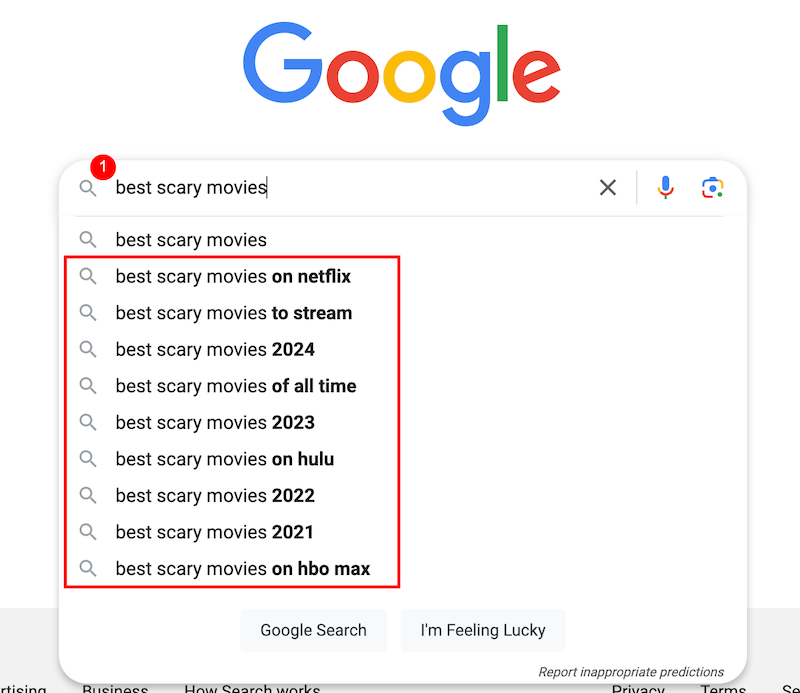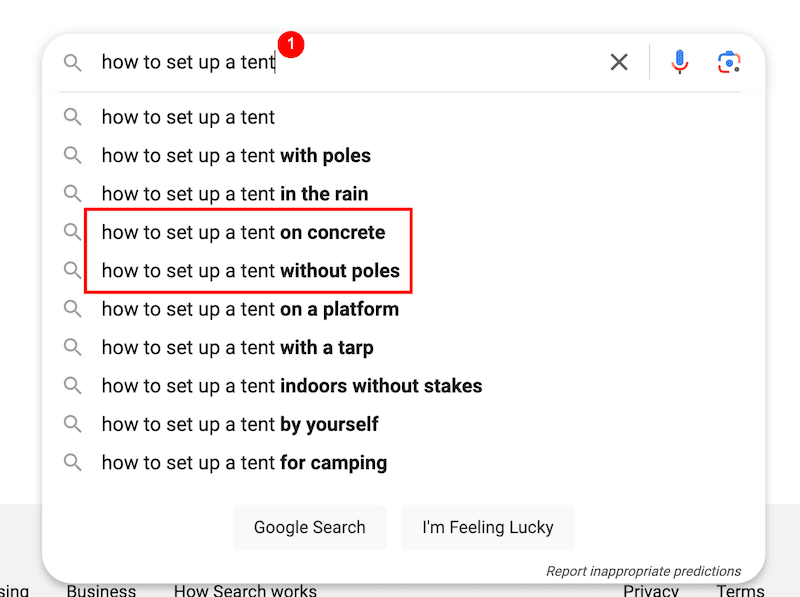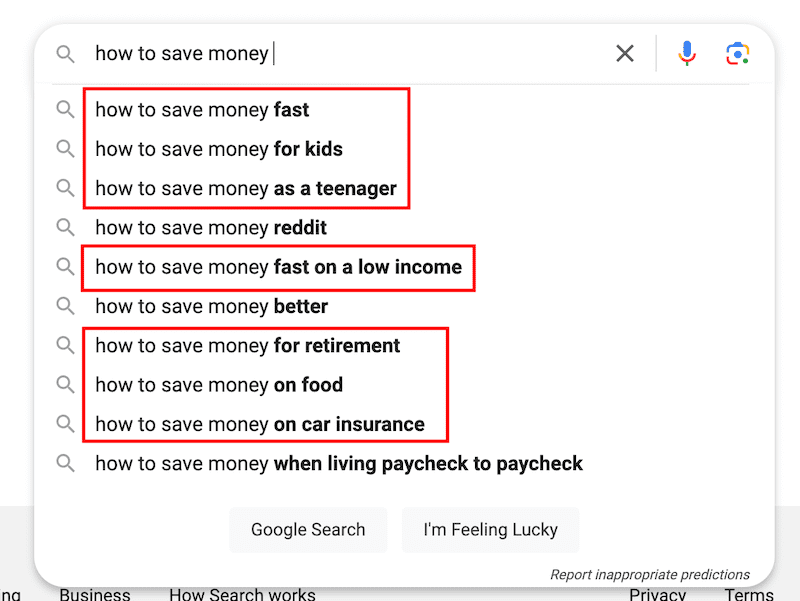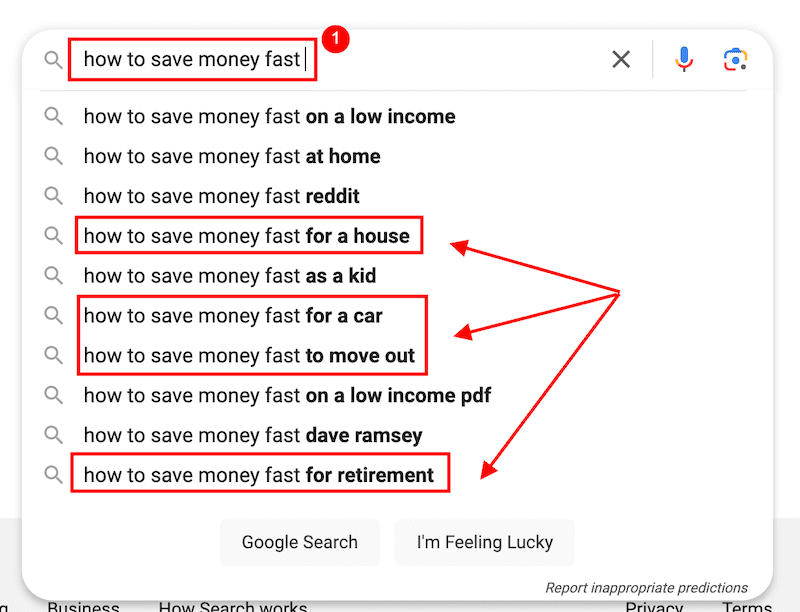In this article, we’ll discuss how to use Google’s predictive search feature to gain insight into trending searches and user behavior to create content that satisfies popular queries and improves your online reputation.
Predictive search technology has improved the digital experiences of search engine users by offering query suggestions that likely match what they’re about to search for.
This deep understanding of the search process doesn’t only benefit the person conducting the online search, though.
Predictive search tools are also excellent for brands and individuals who want to create content that appeals to their audience. By looking at suggested queries, content creators and marketers can purposely design articles, social media posts, videos and more that satisfy their target audience’s most popular searches.
Speak with an SEO expert today by calling 844-461-3632 or filling out the form below.
Request a Free Consultation
What Is Predictive Search?
Predictive search, also called autocomplete, is a Google search engine feature that provides relevant suggestions for search terms as you type a query into the Google Search bar.
The purpose of predictive search is to enhance the user experience (UX) for the person who’s searching for information.
By predicting the remainder of the search query, the user is benefited in two ways:
- Selecting an autocomplete option takes less time than typing in the rest of the query.
- Some autocomplete suggestions will provide context that the user may not know about yet.
In terms of providing more context, some autocomplete suggestions will add keywords that enrich the topic for the user. If the user doesn’t know about a certain aspect of the topic, predictive search can clue them in.
Let’s look at the example below. The original query is “how to set up a tent,” but two of the autocomplete suggestions provide context you may not know about. By looking at the autocomplete options, you now know you can (1) set up a tent on concrete and (2) set up a tent without poles.
While Google autocomplete is intended to help users, individuals and brands can harness its data to improve their own website SEO and online reputation.
Connect with a branding and SEO expert today by calling 844-461-3632 for a free consultation.
How To Use Predictive Search for Your SEO
Regularly providing up-to-date, relevant, interesting information online is a way to enhance your online reputation. By showing that you’re a thought leader and an expert in your field, you’ll improve how the public thinks of you or your business.
Predictive search provides tons of insight into what your audience cares about. This allows you to then create content to match their interests and connect with them.
In this section, we’ll go over two major ways you can use predictive search to enhance your online content and reputation.
1. Analyze Search Intent
Search intent refers to what type of content the user wants to find when they enter a query into Google.
There are four main types of search intent:
- Commercial: The user wants to find out more about a product or service before they take the next step to buy it. An example of a commercial search query is “best fitness watches for swimming.”
- Informational: The user wants to find general information about a topic. Often, they need an answer to a question or a solution to a problem. An example of an informational Google search is “how to organize a small apartment.”
- Navigational: The user wants to find a specific web page or site. For example, they may type in “Facebook,” making it evident they’re looking for the social platform’s login page.
- Transactional: This type of web search means that the user is ready to make a purchase. They may be looking for a specific brand or a product. Examples of transactional searches include “blue Stanley tumbler” and “vintage albums for sale.”
Understanding the search intent of specific queries can help you create content to match what the user wants. This increases the chance that your content will rank highly in search results and that the user will click the link and stay for a while on the page.
An Example of How Search Intent Guides Content Creation
Let’s say you’re in the real estate industry, and you want to optimize a web page for the keyword “luxury condos in Miami.” This query has transactional search intent — the user is ready to look at this type of home.
If you create an article about “What To Look for in a Luxury Condo in Miami,” the user won’t bother clicking the link or, if they do, they won’t read it for very long because they’re not after informational or commercial content.
Instead, you should optimize your listings page for the keyword “luxury condos in Miami” so users will go right to a collection of the condos you can show them.
This works the other way, too. Let’s say you want to optimize for the search term “what to look for in a luxury condo in Florida.” This can be considered a commercial search term. The user is probably considering buying a condo in Florida, and they’re looking for more information before taking the next step.
If you optimize your listings landing page for this keyword, users won’t click or stay on it because it’s not informational enough. Instead, you’d want to create a blog post that answers the query and then adds a link or two that encourages the user to look at your listings page if they’re ready for that next step.
2. Brainstorm Related Content Ideas
One method of content creation that a lot of marketing and SEO strategists use is to cover every aspect of a topic before tackling a new one.
For example, let’s say you’re a financial coach. One of your areas of expertise is probably how to save money. To showcase your authority and expertise in the niche, you could create several articles and other pieces of online content around that topic.
By typing in “how to save money” into the search bar, you’ll get content ideas like the ones outlined in red below.
You could also use one of those autocomplete suggestions to find another content niche to create articles about, like in the example below.
Covering a topic thoroughly keeps Google happy because your site will become a trustworthy go-to source for information. And it communicates to the public that you’re well-versed in the topic, which improves your online reputation.
Final Thoughts About Implementing Predictive Search Data for SEO
Now that you know how predictive search works, you can implement predictive search insights into your content strategy.
Understanding predictive search queries is only part of leveraging online content to improve your reputation, though.
Your website’s user experience, like whether or not it’s mobile-friendly, also matters. So does what your customers are saying about your business online, like on their social media profiles and online review sites.
In order to meet your business priorities, like improving brand loyalty and creating content to increase conversions, you need to consider every aspect of your online presence.
For help building and maintaining a strong online reputation that gets results, contact our team of experts today by calling 844-461-3632 or filling out the contact form below.