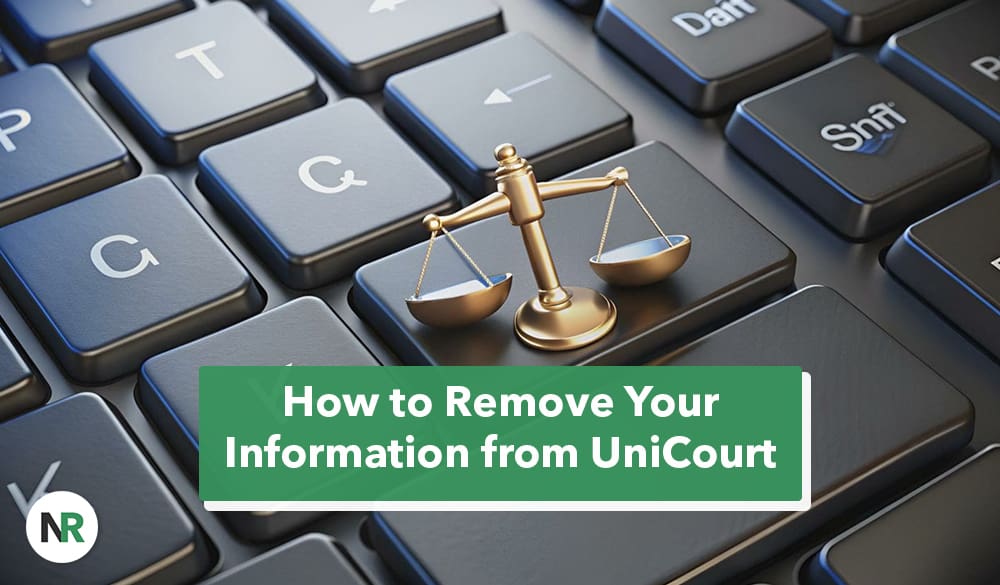UniCourt is an online platform that provides public access to court records and legal data while considering privacy concerns. For privacy reasons, such as protecting against identity theft, you may want to remove personal or case-related information. Additionally, you might need to remove UniCourt records from Google and the UniCourt website to manage your online reputation and mitigate the impact of court records appearing in search results.
What is UniCourt?
UniCourt is an online platform that aggregates legal data from U.S. federal and state courts and provides access to public records and court data.
It plays a crucial role in online reputation management by addressing privacy concerns and ensuring secure access to sensitive information. UniCourt aggregates court data from state and federal levels, making it a comprehensive resource for legal professionals.
UniCourt allows individuals and legal professionals to search and retrieve court-related information while supporting privacy compliance with laws like the California Consumer Privacy Act.
Why Would You Want to Remove Your Information from UniCourt for Online Reputation?
Removing your personal information from UniCourt is important for protecting your privacy and preventing identity theft or misuse by data brokers.
With sensitive data, including court cases, easily accessible from public records, managing your online presence and securing your information is essential.
Public records can significantly impact your online reputation, making it crucial to understand and navigate the processes for redacting or sealing them.
Reputation management services can help maintain a positive online reputation while addressing privacy concerns.
The Impact of Court Records on Your Online Reputation
Court records can significantly impact your online reputation, making it essential to remove them from search results. When a court record appears in search engines, it can harm your personal or professional reputation, affecting your relationships, career, and business.
The presence of court records can also lead to identity theft, as they often contain sensitive information such as addresses, phone numbers, and other personal details. Furthermore, court records can be used by others to blackmail or harass you, making it crucial to take control of your online presence.
What Public Records Can Be Removed from UniCourt?
Leaving personal data like your name, address, and sensitive information such as social security numbers on platforms like UniCourt can expose you to identity theft or fraud, making its removal crucial for protecting your privacy and reputation.
Public case details from civil or criminal proceedings can also impact your online image, often appearing in search results and shaping others’ views. UniCourt removal ensures that once your records are deleted, they will not reappear online or in UniCourt’s database.
To safeguard your privacy, gather relevant legal documentation and submit a removal request to UniCourt. Similarly, removing court documents like judgments or complaints helps protect sensitive legal information and reduces the risk of unwanted exposure.
Get started with your free reputation evaluation today
How to Remove Your Information from UniCourt?
1. Submit a Request to UniCourt
To begin removing your information from UniCourt, submit a formal removal request detailing the specific records you want to be removed and the privacy concerns involved. Include case numbers, a clear justification, and necessary identification or supporting documents.
A well-organized request increases the chances of success and avoids delays. Be sure to follow up and keep track of all correspondence for reference. Understanding the process of removing UniCourt records is crucial to managing online reputations and mitigating the impact of court records appearing in search results.
2. Contact the Court for Court Records
You can also contact the court where your records are held to better understand the removal process and requirements. Ask about their policies, required documents, fees, and expected processing time.
Engaging with court personnel helps clarify any uncertainties, potentially speeding up the process and reducing delays. Accessing comprehensive court data is crucial as it provides detailed legal information from state and federal levels, aiding in the efficient retrieval and utilization of court records.
3. Hire a Legal Professional
Hiring a legal professional can improve your chances of successfully removing information from UniCourt. They have the expertise to navigate complex regulations and privacy laws efficiently.
Legal professionals offer tailored strategies, reduce the stress of handling legal procedures, and may have valuable connections to expedite the process.
Additionally, they are skilled in managing court data at both state and federal levels, ensuring comprehensive handling of your case.
To find the right lawyer, check local bar directories, read reviews, and request consultations to assess their experience and compatibility with your needs.
What Are the Steps to Submit a Removal Request to UniCourt for Guaranteed Removals?
- Find Your Case on UniCourt: The first step in the removal process is to locate your specific case on UniCourt by searching their public records database. Use filters like date range, case type, and jurisdiction to narrow your results. Ensure the case number and party names match precisely to avoid errors in the removal request.UniCourt’s help center or services like Guaranteed Removals can guide you through the search process if you’re unfamiliar with the system.
- Click on the ‘Remove’ Button: Once you’ve found your case, click the ‘Remove’ button to begin the process. You’ll receive a confirmation prompt, ensuring you understand the action’s implications. After confirming, you must complete a form with case details, the reason for removal, and any supporting documents. Following these steps carefully will help streamline the process and reduce delays.
- Fill Out the Removal Request Form: Accurately filling out the removal request form is critical. Before starting, gather necessary documents like identification and case information. Follow the instructions carefully, ensuring all entries are correct, and clearly explain your privacy concerns. A well-detailed request can improve the chances of a successful outcome and faster processing.
- Wait for Confirmation and Follow-Up if Necessary: After submitting the form, wait for confirmation from UniCourt. Follow up politely if you don’t receive a response within a week. When reaching out, include your full name, submission date, and reference numbers to help expedite the process. Staying proactive can ensure your request is handled efficiently.
What Are the Steps to Contact the Court?
Contacting the court to remove your information involves several key steps to ensure your request is communicated effectively:
- Find the Court Where Your Case Was Filed: Identify the court where your case was filed. Gather essential case details, including the case number and party names, then use tools like state court websites or local directories to find the appropriate jurisdiction.
- Contact the Court Clerk’s Office: Once you’ve identified the correct court, contact the clerk’s office via phone or email. Be prepared to ask about the procedures for filing a removal request, required forms, associated fees, and the expected processing timeline. A clear, concise message and key questions ready can help expedite the process.
- Request for Your Information to Be Sealed or Expunged: When speaking with the clerk, clearly explain your request to seal or expunge your information. Ensure you’ve gathered the necessary forms and understand the specific grounds for your request. Providing supporting documents, such as character references, may strengthen your case. Legal advice may also improve your chances of success in this process. It is essential to understand that the information you seek to remove is part of the public record, and specific legal frameworks and procedures govern the redaction or sealing of such records.
What Are the Steps to Hire a Legal Professional?
Hiring a legal professional to remove your information from UniCourt involves a few key steps to improve your chances of success.
First, research and choose a reputable attorney specializing in reputation management, checking online reviews, credentials, and referrals. After selecting the lawyer, discuss your case thoroughly, outline your goals and privacy concerns, and ensure effective communication.
Follow their instructions carefully, provide all necessary documentation, and meet deadlines to avoid delays.
Finally, stay engaged by monitoring the progress, checking in regularly, and addressing any new developments to ensure your case moves forward smoothly.
What to Do If Your Request is Denied
If your request to remove a court record from UniCourt is denied, you can still protect your online reputation by taking specific steps.
You can appeal the decision by submitting additional supporting information and documentation. Alternatively, you can consider using a reputation management service to help remove the record from search results.
These services specialize in removing negative content from the internet and can help you regain control over your online presence. Monitoring your online presence regularly is important to ensure no new negative content appears.