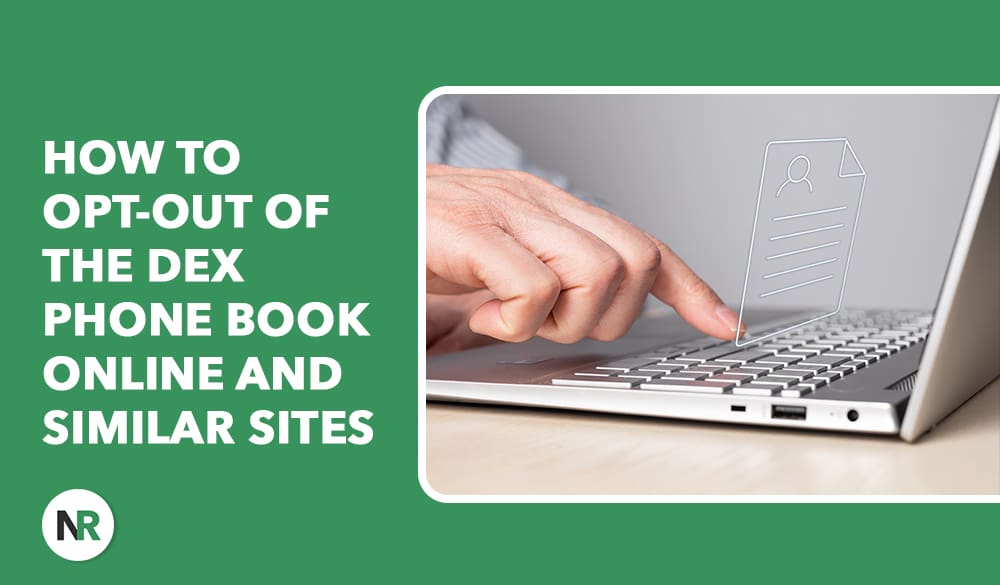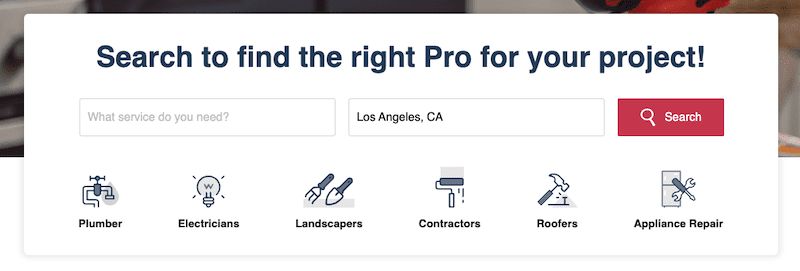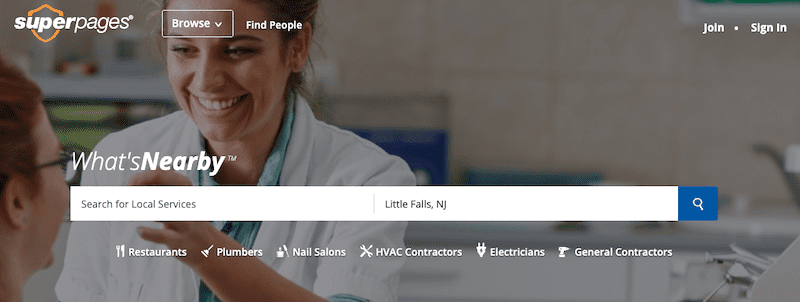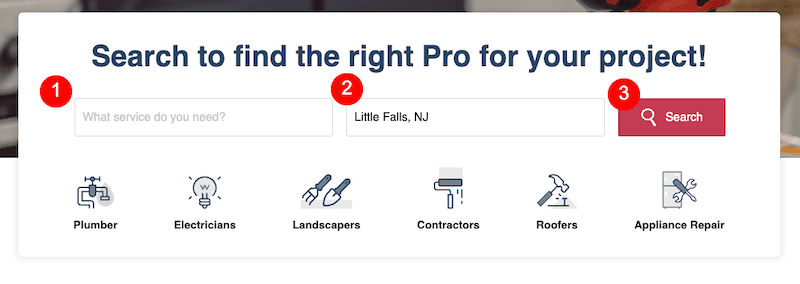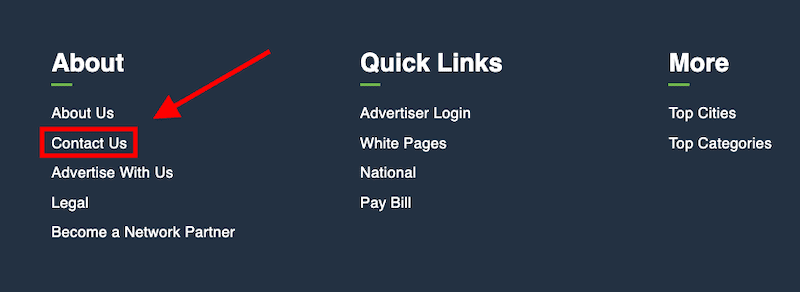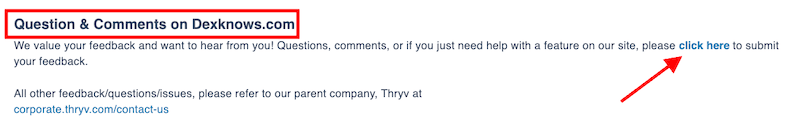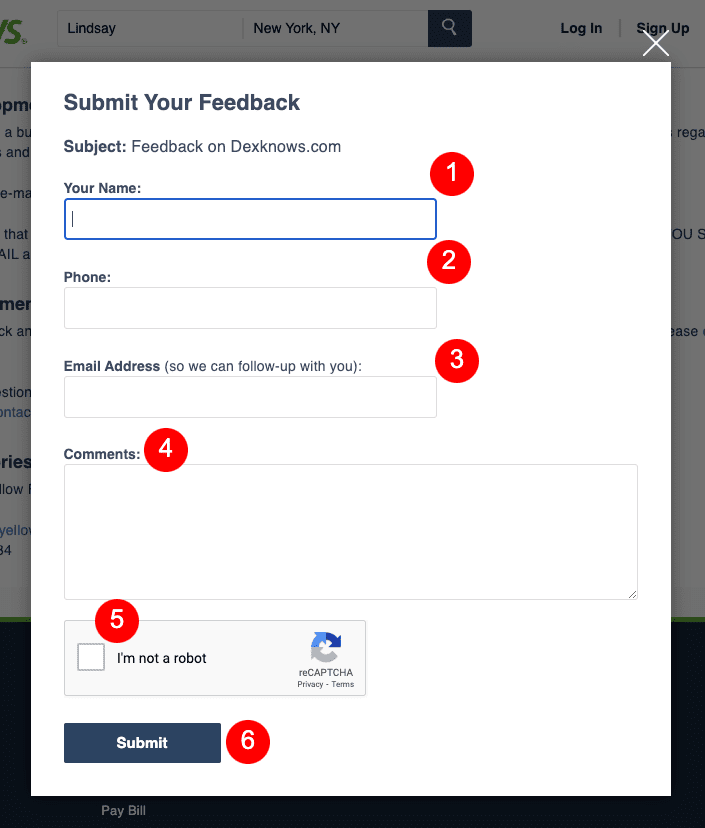The Dex phone book online, which you can find at DexKnows.com, is a tool from Dex Media, Inc., a phone book publishing company.
While you can still order The Real Yellow Pages directories today, it’s more convenient to use DexKnows online. The website lets you find service providers in your area, such as electricians, landscapers, plumbers and other types of contractors.
Another search site from Dex Media is Superpages, where you can also find information for service providers and other types of businesses, like restaurants.
With many people search websites, it’s easy to submit an opt-out request through a dedicated web page. However, with DexKnows and many other business directories, the process isn’t quite so straightforward.
In this article, we’ll go over exactly what to do, and we’ll also provide additional guidance about managing your personal and business information online so you can stay safe and protect your digital reputation.
NetReputation provides information and services to help you protect your digital presence. Call us at 844-461-3632 to learn more or fill out the contact form below for a free consultation.
Request a Free Consultation
What Are Online Directories?
Online directories are websites that gather all sorts of professional and personal information from internet resources and compile it into a profile.
Often, business directories allow owners to add professional information themselves. However, there’s no guarantee that someone else won’t add your business listing for you, possibly with bad intentions. For example, providing negative or misleading information can damage your company’s online reputation.
People search sites are a bit different. Typically, individuals don’t sign up to have their data listed on a people search directory. Instead, data brokers collect information from the internet, which can include everything from your contact info to your financial data and even criminal history.
How To Request Removal From DexKnows
Having your information removed from DexKnows requires you to find your listing and submit a request for removal through the site’s main contact form.
Step 1: Search for your information on DexKnows
Go to the DexKnows home page. Enter your name and location in the search bar. Click the Search button when you’re done.
Step 2: Find your profile on the website
Scroll through the list of results until you find yours. Click your name or business name to open up your full Dex profile.
Step 3: Copy your profile URL
Once your full profile is open, copy the URL from the top of the page. Paste it somewhere you can access in one of the next steps.
Step 4: Go to the DexKnows “Contact Us” page
Scroll down to the bottom of the page. Click the Contact Us link in the footer. You can also go directly to the page here.
Step 5: Open the contact form
Underneath the Questions and Comments header, click the Click Here link in the first sentence.
Step 6: Fill out the contact form
Enter your name, phone number and email address on the contact form. In the Comments section, paste the URL you copied. Ask that your information be removed from the website, and provide your reason. When you’re done, click the captcha box and then the Submit button.
If your data isn’t removed within a reasonable amount of time, like a week or two, reach out to them again.
How To Opt-Out of People Search Sites
For some people, it’s more concerning to find their personal information on a people search site than to have a search result listing on a business directory.
Every data broker site has its own removal process, and very few don’t have any instructions at all. If you find your information on a site that doesn’t have a clear opt-out process to follow, contact them directly to ask that they remove your information. Always provide a link that goes directly to your data to make it as easy as possible for them.
Otherwise, the typical opt-out process usually goes something like this:
- Search for your information on Google or a specific people search site.
- Find your listing on the website and open your full profile page.
- Copy the URL and paste it somewhere you can access, like a Google Doc.
- Navigate to the opt-out page. Often, you’ll find a link in the website footer.
- Follow the opt-out instructions. Make sure to confirm the request — a confirmation is usually sent via email.
- Wait the appropriate amount of time. Most sites will tell you how long the removal process will take.
Typically, you can complete the opt-out process in just a few steps. Plus, it’s always smart to check the website again to ensure your information has been removed.
How To Protect Your Privacy Online
Whether your business information is on DexKnows, the Yellow Pages or another site, or if you’ve found your public records and detailed background information online, there are a few steps you can take to keep your data and personal info safe.
Limit the Information You Share Online
While some users will turn to Yellow Pages or people search sites for trustworthy reasons, others may want to find information — like other phone numbers, property records and more — for criminal activity.
By limiting how much information you share to just what’s necessary to showcase your brand online, you’ll protect yourself, your business and your loved ones from bad actors.
For example, local businesses may want to share their work phone numbers and brick-and-mortar addresses, but posting home addresses, other phone numbers and personal email addresses is going too far.
And for individuals, avoid showing your specific location, especially when you’re at home, and don’t post about your daily routine, such as where you work and the gym you go to every morning.
Be Cautious on Third-Party Sites
Third-party websites are those that are not run by government entities, and you probably visit numerous third-party apps and sites every day or week.
Always be careful about the personal details you provide, as third-party websites may sell your data to data brokers. That’s how your property records, addresses, phone numbers and more can end up on people search sites and in the Yellow Pages without you realizing it.
It’s smart to use disposable phone numbers and email addresses when signing up for these sites. That way, the sites and data brokers won’t have access to the contact details you use in your daily life.
Regularly Monitor Your Online Presence
Even if you’re happy to have your business phone numbers and other contact information available via the Yellow Pages, it’s important to keep an eye on online activity.
Your business search result listing likely has a section for reviews. Whenever someone says something positive or negative about your business, you should respond as soon as possible.
Listening tools will send you notifications as soon as your business name appears online. You may even be able to set specific alerts for negative feedback so you can deal with problems before they spin out of control.
Take Control of Your Business Information Online
Today, there’s a ton of business and personal data accessible online through telephone directories like DexKnows. This means that anyone with an internet connection can get ahold of your work phone numbers, business address and other details.
Beyond that, online directories that have a people search feature often provide personal data, like public records, your home address, social media links, and even information about your loved ones.
When your business or personal information shows up in online directories without you knowing it, you could suffer from reputational harm. Even if you want potential customers to find your business information online, it’s important that you have a presence on highly regarded directory sites and confirm that the info provided is accurate.
It’s important to proactively update or remove your data online. Having control over your digital footprint is essential for any brand, whether you’re talking about your business or your personal presence online.
NetReputation Can Help
At NetReputation, we provide a broad range of services to individuals and businesses who want to create, grow or repair their digital reputation. Whether you’re prioritizing your personal or professional online reputation, our solutions and team of experts can help.
Our ORM services include content removal, review management, branding, content creation and more. It’s time to take back control of how people perceive you online so you can attract the opportunities you deserve.
We offer ORM solutions for individuals as well as businesses. Get started today with a free consultation with one of our experts. Call us at 844-461-3632 or fill out the contact form below.