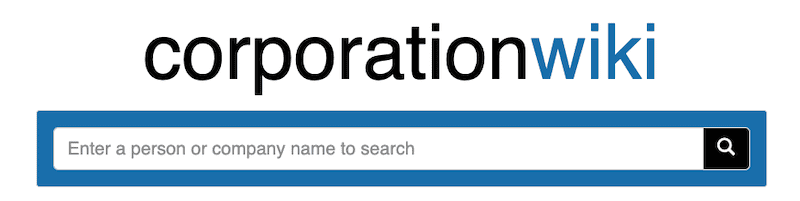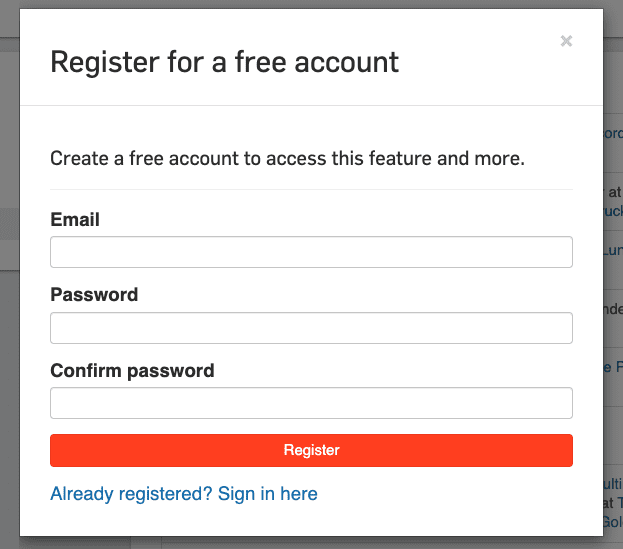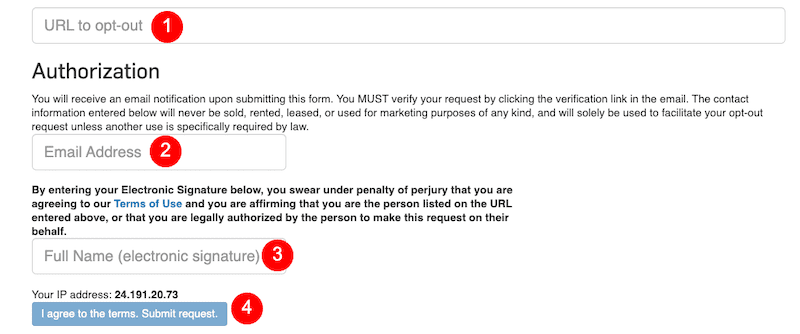This CorporationWiki opt out guide will show you how to remove your personal info from the CorporationWiki site.
Corporation Wiki is a basic research tool for finding personal information about individuals, as well as getting search results for companies.
It’s always best to remove your infro from data broker sites to protect your privacy, prevent identity theft and exercise more control over the private data that’s available about you (and your loved ones) online.
In this article, we’re going to walk you through each step to opt out of CorporationWiki. While different people search sites will have different requirements, they generally follow similar processes.
If you’re worried about the information that data brokers display online about you, contact us today at 844-461-3632 or fill out the form below to discuss a strategy.
Request a Free Consultation
Steps To Opt Out of CorporationWiki
Here’s how to opt out of CorporationWiki, starting with discovering whether or not you’re a person listed on the website.
1. Search for Your Name
Go to the Corporation Wiki home page and search for your name.
If you have a CorporationWiki profile, it should come up in the search results.
In the event that you don’t find anything right away, try different spellings of your name. For example, add your middle initial or search for a common misspelling of your last name. You can also search by last name only.
Register for a Free Account (Optional)
If you have a common name or you search by last name only, you may have to look through more than one page of search results. As you try to navigate to the second page, you’ll see a pop-up that requires you to create a free account to move forward.
Instead of registering, you can refine your search to narrow down the results. Once the result you want shows up on the first page of results, you can click it and open it up without registering.
2. Open Your Profile
Once you’ve found your name in the list of results, click to open up the complete profile. The information you’ll find here may include:
- Company and job role
- Street address
- Past home addresses
- Source where historical data was found
Keep the profile open or copy the URL and save it to a text document — you’ll need to access the URL in a minute.
3. Go To the CorporationWiki Opt Out Page
In the footer website, there’s an Opt-Out link that will bring you to the CorporationWiki opt out page. You can also go directly to the opt out page by following this link.
4. Fill Out the Opt Out Form
There are four steps to follow on the opt-out page:
- Enter the URL from your personal profile.
- Enter your email address.
- Type in your full name, which serves as your electronic signature.
- Click the blue Submit Request button to agree to the terms.
5. Check Your Email
Check your email for a verification link. Make sure to click the link so that the request is finalized. Once you click the link, you should be redirected to an Opt-Out Complete web page.
Can I Remove My Company Name From the Website?
While CorporationWiki lets you search for companies as well as individuals, the opt-out process isn’t quite as easy when you want to remove a company record.
According to the opt-out request page, only people — not companies — can request to be removed from public results. To have your company information removed, you’ll need a court order or other type of legal mandate.
ORM Experts Can Remove Your Personal Info From Multiple Data Brokers
While learning how to opt out of CorporationWiki is relatively easy and straightforward, there are many data broker sites online, with new information being added all the time. Even if you submit numerous opt outs to all the different people search sites you can find, there’s no guarantee that your information won’t be re-added to the website in the future.
Instead of spending all of your time and energy on removing your info from public databases, consider working with an online reputation management expert who can handle this for you.
Contact the team at NetReputation for a free consultation by calling 844-461-3632 or filling out the form below.