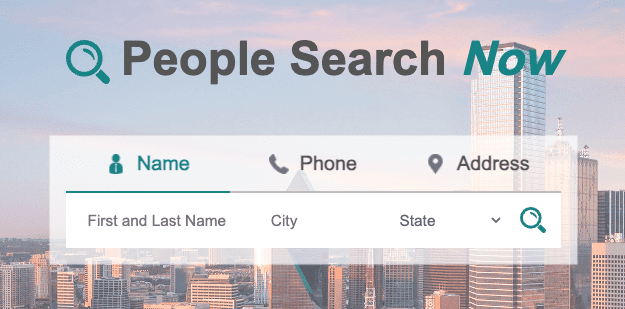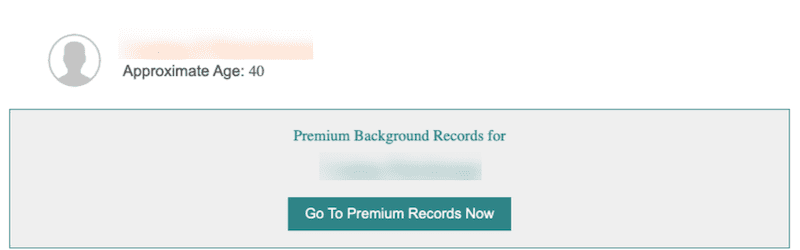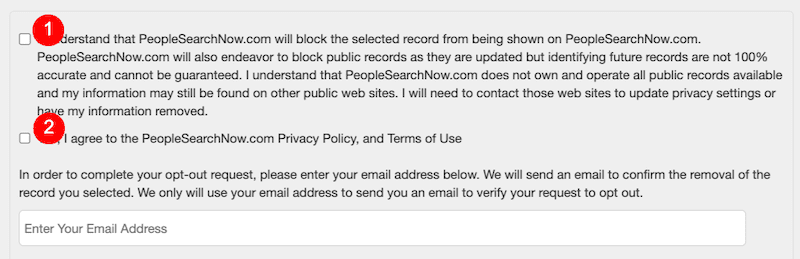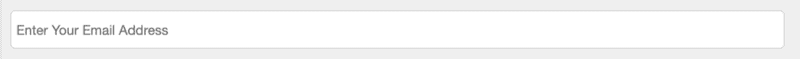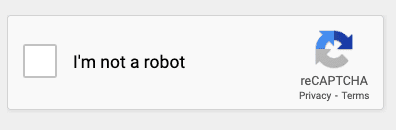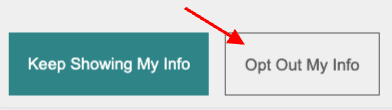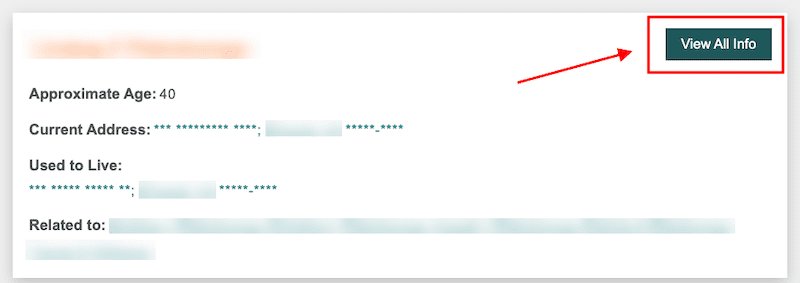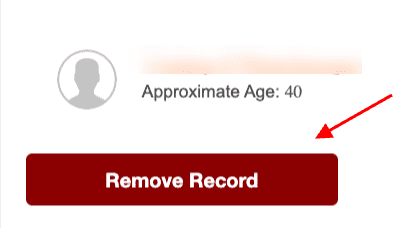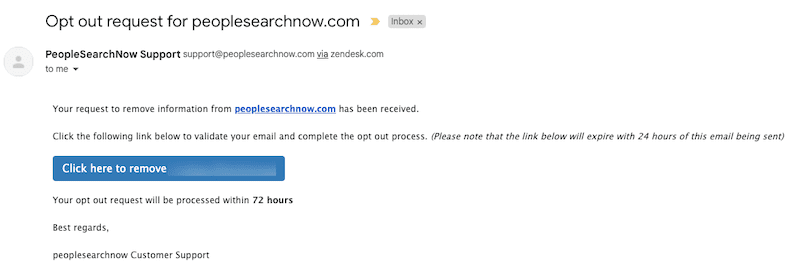This PeopleSearchNow opt out guide will walk you through the process of removing your public records from the database.
Data broker sites like People Search Now collect personal information and make it searchable by anyone who wants to find details about you.
This information may include your first and last name, phone numbers, your location, criminal records, and more.
While some users may simply want to contact you for friendly reasons, having so much detailed information online can make you vulnerable to identity theft and other cybercriminal activity. Additionally, when someone finds out your home address or business address, they can show up in real life, which can lead to harassment, stalking or worse.
In this step-by-step guide, we’re going to walk you through the process of finding your data on People Search Now and submitting an opt out request.
If you want immediate help with data removal, fill out the form below to request a free consultation with an online reputation management expert.
Request a Free Consultation
What Is PeopleSearchNow?
People Search Now is one of many data brokers online that gathers personal information. By searching for someone’s full name, phone number or address, you can find all sorts of personal information about them, including:
- Age
- City and state
- Relatives
- Middle initial
By upgrading to a premium account, even more personal information is accessible.
PeopleSearchNow Opt Out Guide
Next, let’s get into the People Search Now opt out process to have your information removed from the website.
Before we start, only the person whose information is on the PeopleSearchNow website listing can request record removal, unless you have permission from the owner of the information. According to the site’s opt out page, “By starting this process, you agree that you are the subject of the record requesting to be removed, or that you have direct authorization to remove the record for a different subject.”
1. Go to the People Search Now opt out page.
You can either Google “peoplesearchnow opt out” or go directly to the opt out request page here.
2. Agree to the terms and conditions.
Look for the two checkboxes. Put check marks in both of them.
3. Enter your email address.
Below the checkboxes, there’s a designated space to enter your email address.
4. Complete the captcha challenge.
Underneath the email box, there’s a captcha checkbox that says, “I’m not a robot.” Click the checkbox.
5. Select the opt out button.
Next, there are two buttons to choose from. One says Keep Showing My Info, and the other says Opt Out My Info. Since the “Keep Showing…” button is green and the “Opt Out” button has a simpler background, it’s easy to click the wrong one. Make sure to click the “Opt Out” button to move forward.
6. Find your data on the People Search Now website.
You’ll be redirected to a page that looks like the regular homepage. However, this is the search page you need to use to submit your opt out request. You’ll know you’re on the right page if the URL has “beginoptout” at the end.
Enter your first and last name in the designated field to start your search. Alternatively, you can search by phone or address, or you can use all three pieces of information to ensure you find the right profile. If you have a common name, it’ll help to use additional information to narrow down the results.
After entering your info, click the magnifying glass icon to run the search.
7. Open the detail page.
Find the result with your information and click the View All Info button on the top-right of the results box.
8. Click the “Remove Record” button.
After opening the detail page, you should see a large red button that says “Remove Record” on it, underneath your name. Click that button.
9. Check your email for the PeopleSearchNow opt out confirmation.
Next, you’ll be redirected to a page on the website that says a confirmation email has been sent. Check your email to see if you received it.
10. Click the confirmation link.
The email contains a confirmation link that you have to click to complete the opt out process. It’s the blue button that starts with “Click here…”
After clicking the link, you’ll be brought to a record removal confirmation page. It says that your removal request was submitted and to wait 72 hours for your public records to be removed from the website.
11. Check that your public records were removed.
After 72 hours, go to the People Search Now homepage and search for your information. If you still see your records on the website, either go through the opt out steps again or contact them here.
How Do I Remove Myself From People Finder Sites?
Removing your information from People Search Now is a good start, but that’s just one website out of several data brokers online. To have your information removed from multiple people search websites, you’ll need to make each opt out request individually, following the guidelines of each site.
Every people search site is different, and some data brokers make it particularly difficult to opt out.
For example, you may have to go to a few different websites before you can even start the removal process. This happens when one data broker gets their info from other sources.
It’s common for there to be an opt out page on people search sites, but they’re not always easy to find. Also, some data brokers require you to email them to submit an opt out request.
Online Reputation Management Can Help
If you don’t have the time to visit every people search site on the internet and submit an individual request for each one, consider hiring the experts at NetReputation to help.
We know exactly how to find and remove your public records from people search sites, data brokers and anywhere else you don’t want it to appear.
Furthermore, we can help you improve your online reputation with negative content removal so that every Google search for your name only returns the best, most flattering results.
Contact us today for a free consultation with a reputation management expert. Call 844-461-3632 or fill out the contact form below.