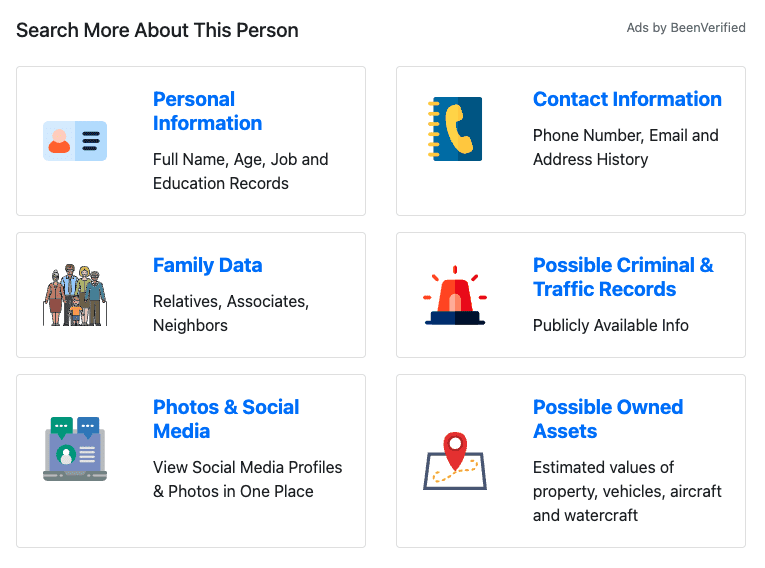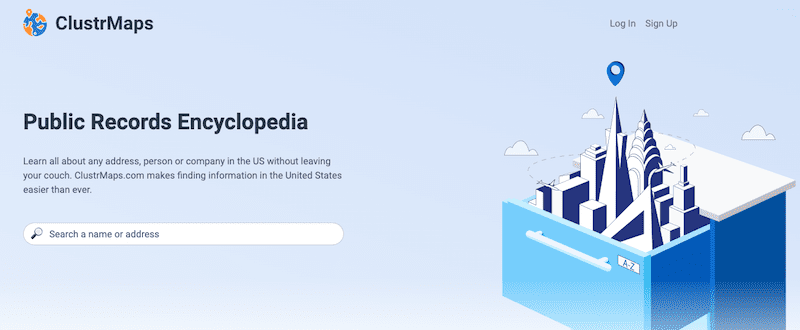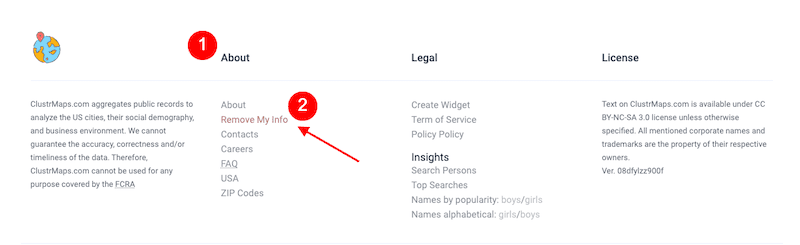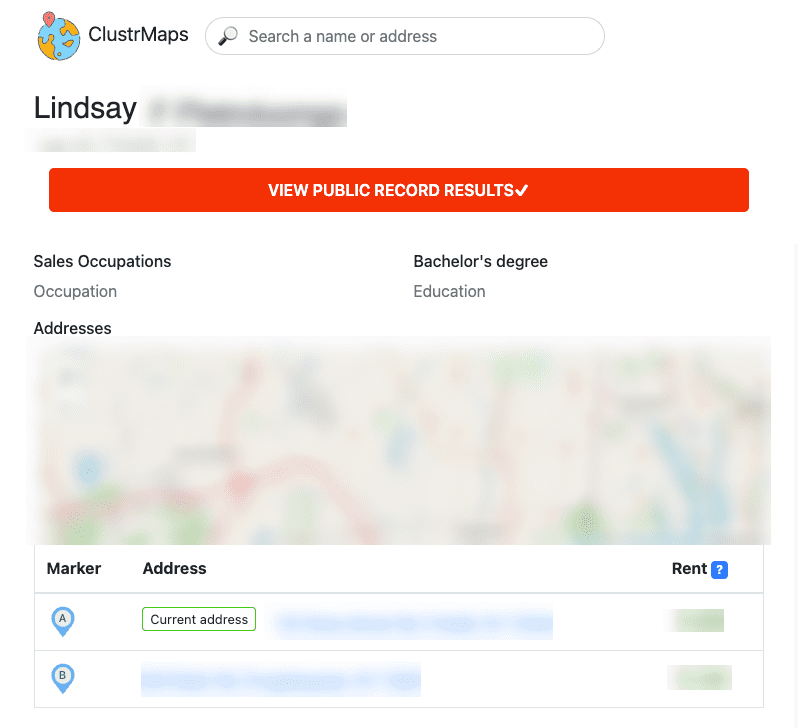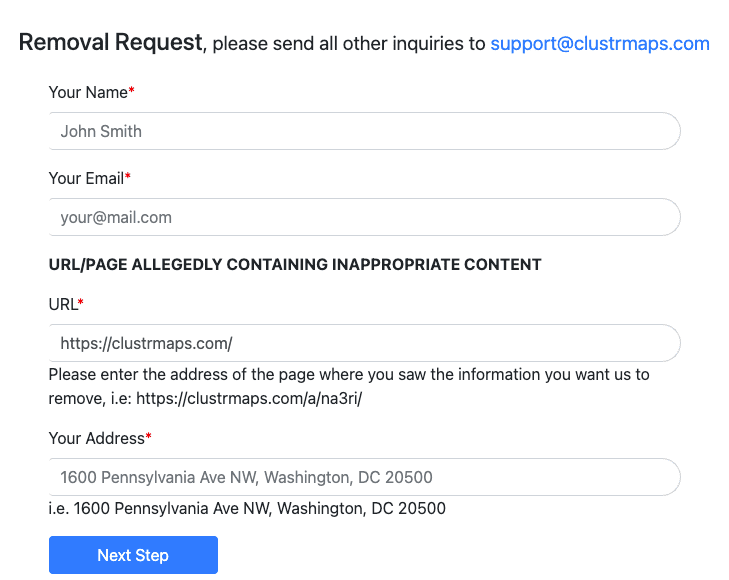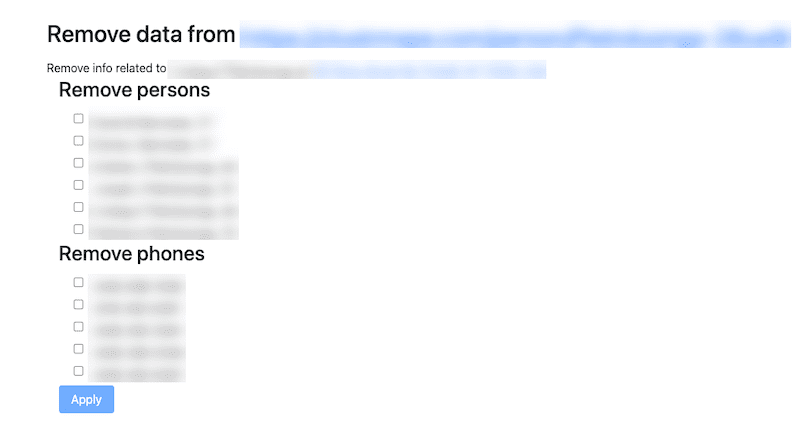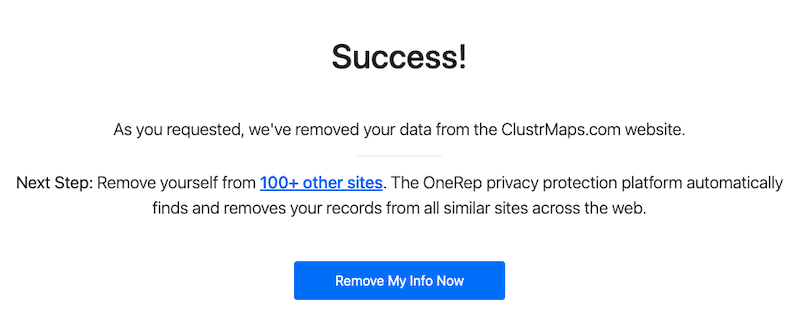This ClustrMaps opt out guide will walk you through the process of submitting a removal request to the ClustrMaps people search website.
Today, online privacy concerns seem to grow by the minute. It’s more important than ever to safeguard your private data, personal information and details about the people you love.
In this comprehensive guide, we’ll show you exactly how to opt out of ClustrMaps, a popular and extensive data broker tool that gathers and posts personal information online.
Whether you want to limit your digital footprint, take control of the info found on people search sites, or protect yourself from threats to your privacy or well-being, having your info removed immediately from data brokers is an important part of the process.
For immediate help with content removal from data brokers, contact the NetReputation by calling 844-461-3632 or filling out the contact form below.
Request a Free Consultation
What Is ClustrMaps?
Like many other data broker sites online, ClustrMaps aggregates personal data and makes it available to any user who wants to search for an individual. With a simple name or address search, anyone can find personal details online, including:
- Full name
- Age
- Current and past addresses
- Phone number(s)
- Employment and education history
- Associated persons
Even more sensitive data is available, like financial information and a map that pinpoints the person’s address. There’s also the option to view details like criminal records, traffic records, owned assets and more.
Moreover, there’s extensive information about people associated with the primary person searched for, such as their relatives, neighbors and roommates, including their addresses.
Why Should You Remove Your Data With a ClustrMaps Opt Out Request?
It can be scary to know that your personal information is available on the web for anyone to find, regardless of their intent. On top of that, ClustrMaps search results return much more information than many other data brokers out there, particularly when it comes to location and address information.
Knowing that anyone can find the following information can feel threatening:
- Apartment number
- Complete address
- Real estate deeds
- Unit number
- Known residents
Add to that the fact that ClustrMaps shows employment history, names and personal information of family members, and so much more, and it feels obvious that this could be a one-stop-shop for criminal activity, including identity theft and real-life stalking.
In the next section, we’ll go through the opt out process to remove your information from ClustrMaps. If you want to speak with a removal expert right away, don’t hesitate to call us at 844-461-3632.
How To Submit a Data Removal Request to ClustrMaps
Luckily, unlike many other data brokers, the process for submitting data removal requests to ClustrMaps is relatively quick and easy. In this section, we’ll walk you through each step from start to finish.
1. Go to the ClustrMaps website.
While some people search sites don’t have an opt-out link on the home page, ClustrMaps does. To get started with the ClustrMaps online opt out process, go to the home page at ClustrMaps.com.
2. Find the ClustrMaps opt out link.
You can find the opt out link at the bottom of the ClustrMaps home page. Scroll down to the bottom of the page until you reach the footer. Under the About section, look for the Remove My Info link and click it.
3. Find your info on ClustrMaps.
Before you can fill in the info on the opt out page, you’ll need the URL for your data on the website.
Open a new page and go to ClustrMaps.com. Search for your name or address in the search bar. After a few seconds, you should see a list of results if your info (or similar info) exists on the website.
Skim through the results and select the one that includes your information.
Your public record page will include information like:
- Full name
- Age
- Street address and map
- City and state
- Address history
- Rent cost
- Occupation
- Education history
By reviewing this data, you can determine if the profile actually belongs to you or not.
4. Go back to the opt out page.
Keeping the page with your public records open, go back to the opt out page. Fill out the required fields:
- Full name
- Email address
- URL from your ClustrMaps profile page
- Street address
It’s OK if your current street address doesn’t match one of the addresses in the ClustrMaps profile. You should still be able to complete the opt-out process.
When you’re done, click the blue Next Step button.
5. Decide which personal information to remove.
Next, you’ll see a list of names and phone numbers with checkboxes to the left of them. Check the boxes for the data you want removed.
Click the blue Apply button when you’re done.
6. Wait for the confirmation page.
After a second or two, a redirect will send you to a confirmation page that confirms your data removal from the website.
It’s always helpful to check the website after a few days to ensure your information was actually taken down. If it wasn’t, you can email ClustrMaps customer service at support [at] clustrmaps [dot] com.
NetReputation Can Help With Data Removal
At NetReputation, we have online reputation management (ORM) experts who use specialized technologies and tools to remove content at its source. If you’re worried that your privacy, safety or reputation are being impacted by data brokers, our team can help you repair and manage your online presence.
If your private information appears on one data broker site, you can bet that it’s on several other people search sites as well. Submitting a removal request to one data broker doesn’t mean your personal details are gone from the internet. With a basic Google search or by using other data brokers online, your personal data can be easily discovered.
Contact NetReputation today at 844-461-3632 or by filling out the contact form below to learn how to protect yourself online.